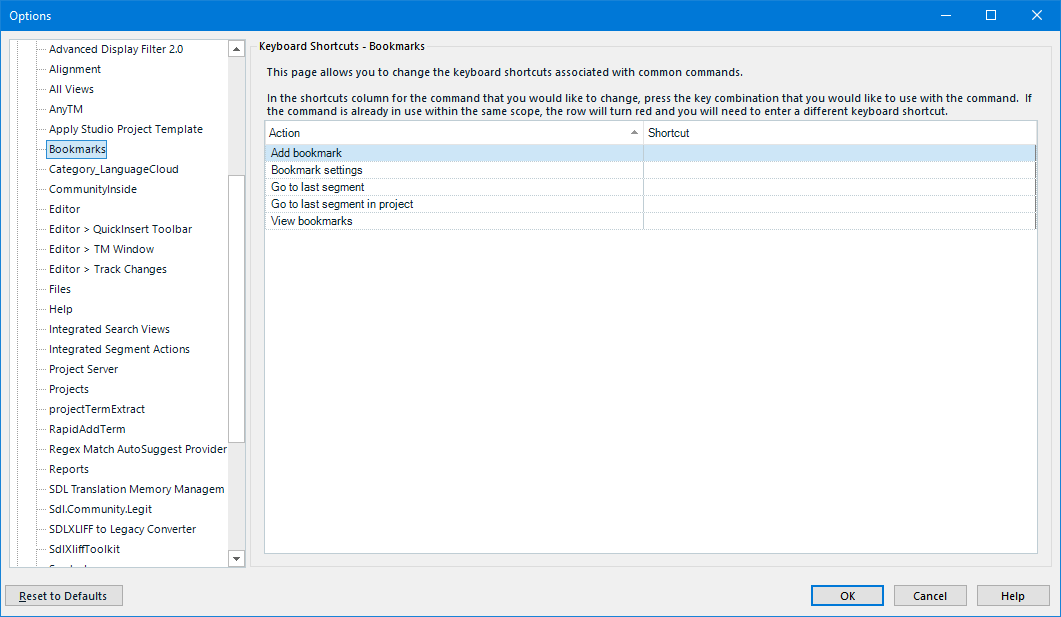After I use "Search & Replace" (Ctrl + F or Ctrl +H), the cursor on the screen does not at the position where I currently translate.
So I would like to know the keyboard shortcut that makes the cursor on the screen jump to the word or phrase that I am translating.

 Translate
Translate