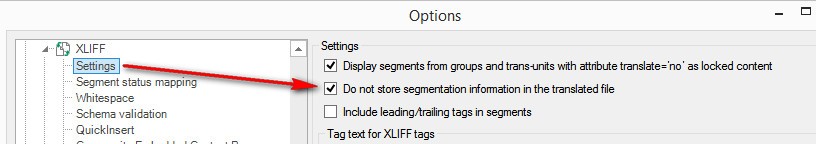I imported a big file from an online translation system that works with Wordbee with an .xlf extension in order to translate it in Studio 2014. After reaching 2000 segments I tried to Export it to upload it to the client website, and it gives me this error:
Collection was modified; enumeration operation may not execute.
I really don't know what to do. Can you please help.

 Translate
Translate