Hello, I don't understand very well how terminological databases are working.
In the source column sometimes I see a blue mark (blue underline) for some words, I think Trados is underlining in blue the abbreviations or what it thinks they are abbreviations. Okay, now I see the upper underline in orange which is for the terms registered in the terminological database file.
The problem is some words I have introduced in the terminological database, are not underlined in orange, as they should, they are underlined in blue and when the words are underlined in blue, then, these words are not shown in the Window with the recognized terms. Why is this happening and what are those blue underlines? How may I control the blue underline in certain words?
Please, see the screenshot
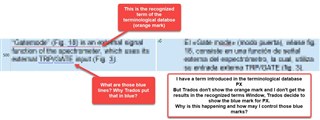
Generated Image Alt-Text
[edited by: Trados AI at 3:38 AM (GMT 0) on 29 Feb 2024]


 Translate
Translate