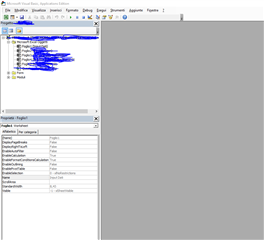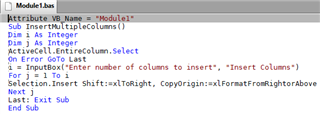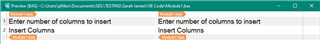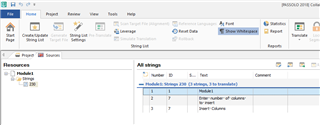Hi,
I need to translate the text of a new software for my company. I have a .xlsm file in which I need to extract the text that is in the "Microsoft Visual Basic, Applications Edition",

I'm not sure I can publish some image of the software, but I could send maybe privately .
I have no Idea how to do, i pre-translate the excel file and the text I need is not there.
I have tired to explain me in the best way. I hope someone can help me.
Thanks
Generated Image Alt-Text
[edited by: Trados AI at 3:42 AM (GMT 0) on 29 Feb 2024]


 Translate
Translate