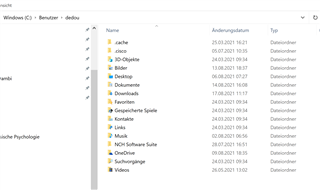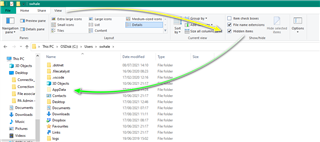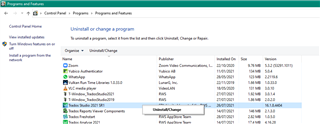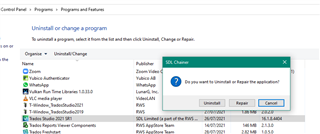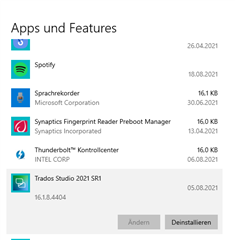Hi,
Studio makes me so sad/mad today, tons of error messages (not just today) that make life hard.
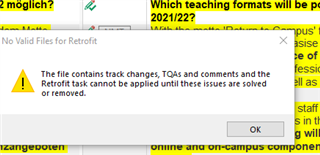
I´ve reviewed and accepted all changes so not sure where to go from here.
I also constantly get the error message (in every file these days) that my TM apparently can´t be found, even though it´s in the same place as it always was, hasn´t moved an inch since added as TM.
And then last but not least annoying, the old "dependency file not found" message. What is happening?
Thanks for your input, much appreciated!
Generated Image Alt-Text
[edited by: Trados AI at 3:46 AM (GMT 0) on 29 Feb 2024]


 Translate
Translate