Hello everyone,
I have some messy bilingual files from a client and I'm struggling with how to process them. I'm using Studio 2017 SR1-14.1.10018.54792. I have access to Studio 2019 if that would help.
There are 3 parts I'm trying to accomplish - I realize I cannot do all 3, any suggestions would be encouraged.
1. I have English text in the 'source' element. I would like to copy this source English text to the target element and then translate (selecting only the 'target' element for translation) - OR 2. - simply 'place' the translated text into the 'target' element. Tricky part, down in row 641, the text is now multi-line, so the structure is different from the source.
3. Within this same file, there are already some segments translated. If either option above would work, how can I make it so these are not touched?
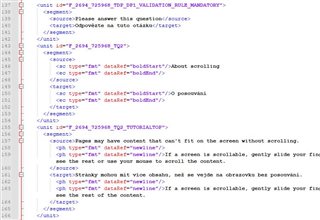
I am still considered a 'novice' when it comes to creating the file settings. I've seen some other posts that have prepared the XML files in Notepad before translation. The difficult part of that is I may have 20 source files per language, and 40 languages. I'm looking for some efficiencies.
Thank you, in advance, for any suggestions.
Best, Mindy
Generated Image Alt-Text
[edited by: Trados AI at 4:39 AM (GMT 0) on 29 Feb 2024]


 Translate
Translate