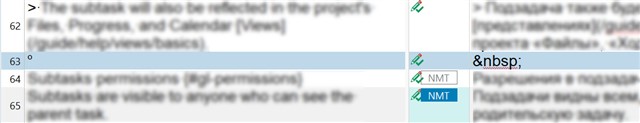Hi folks,
I have 7 xlf files (as exported from Transifex). I am done with translation, and now I want to run QA. However, when I press F8, I get the above-referenced error message.
First I tried to run QA for all [multiple] files. Then I did it for each file individually and I could find the file (1 out of 7) that gives this error message. I have translated 300+ such xlf files for this client. This is a first for me.
Any idea how can I fix it? It is not that critical to me because only a single file is affected, but I would appreciate any help. Thank you.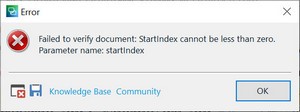
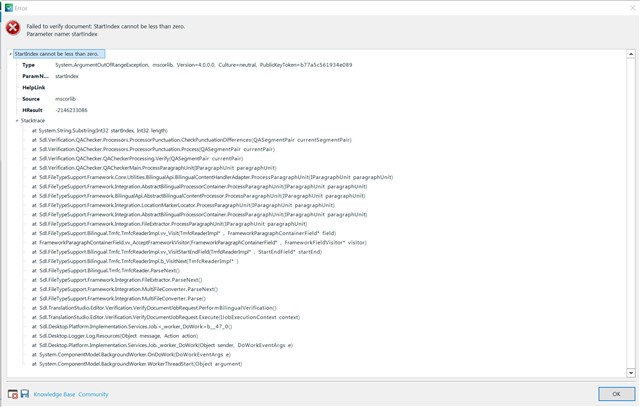
Generated Image Alt-Text
[edited by: Trados AI at 3:56 AM (GMT 0) on 29 Feb 2024]


 Translate
Translate