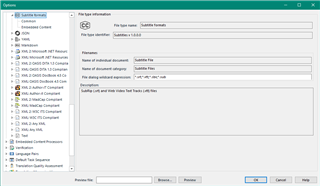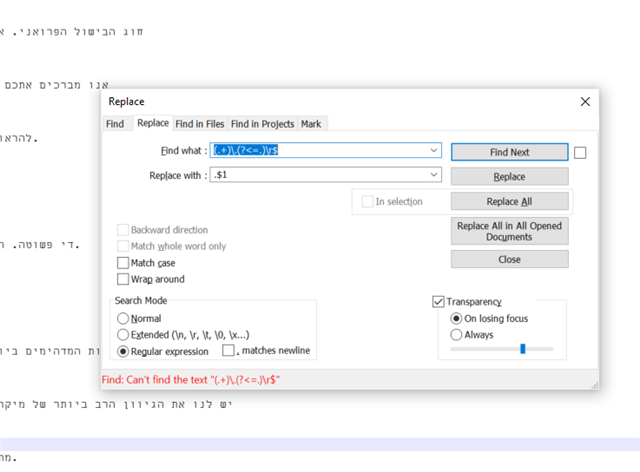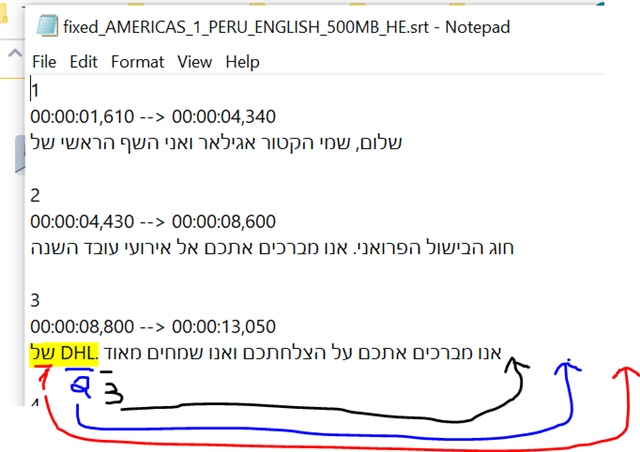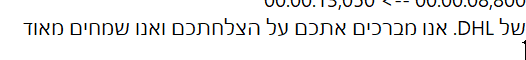Hello!
I'm using the subtitling app in Trados Studio 2021 and have translated an .srt file from English to Hebrew.
On the edit screen, the Hebrew text is represented correctly, however, the target translation file has issues with RTL word order.
The text is in the correct order but punctuation marks that should be at the end of the line are now at the beginning of the line.
I hope that someone can help me, I would be really grateful!
Kind regards,
Ebba Tate

 Translate
Translate