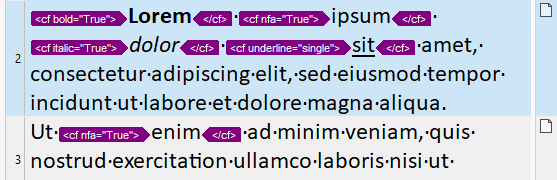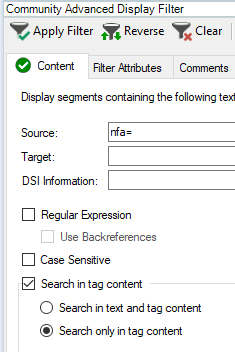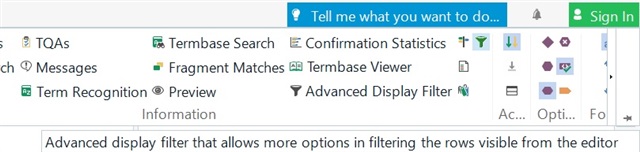Hello,
I would like to know how to recognize (make visible) highlighting of PPTX source file on Trados Studio 2019. I have worked on a PPTX file with a lot of highlighting but they are not recognized on my Trados Studio 2019. I would appreciate your advice here. (It is not related to term recognition.)

 Translate
Translate