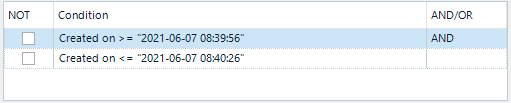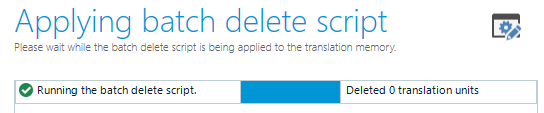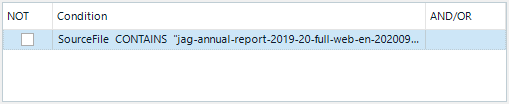I would like to delete TU units belonging to a given project. I have added the term 'To be deleted' in my TM Source File custom field for the specific project. I have added a filter called 'To be deleted' in my TM. I have performed a search in my TM to make sure my filter works properly, and it did:

I have clicked on Batch Delete, and I've added the filter I've created:
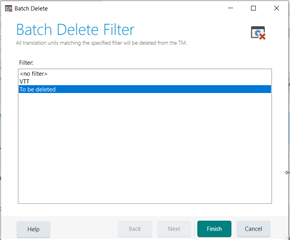
After clicking on Finish, I have got this result:
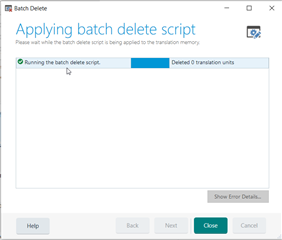
Any ideas why the Batch Delete feature is not deleting any units when the Peform Search feature does actually find the units using the same filter?
Thanks very much in advance for your help!
Generated Image Alt-Text
[edited by: Trados AI at 8:27 AM (GMT 0) on 29 Feb 2024]


 Translate
Translate