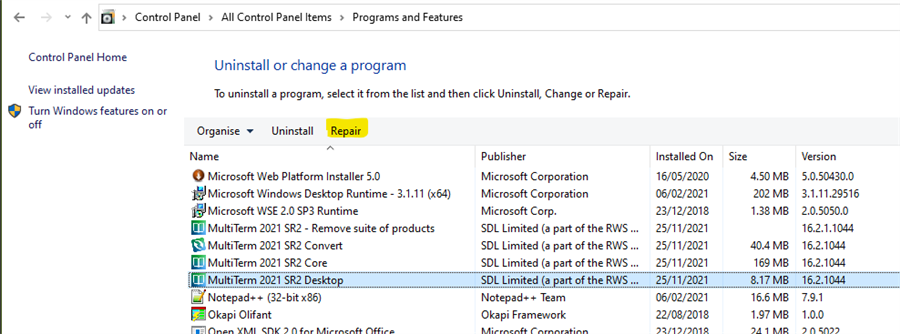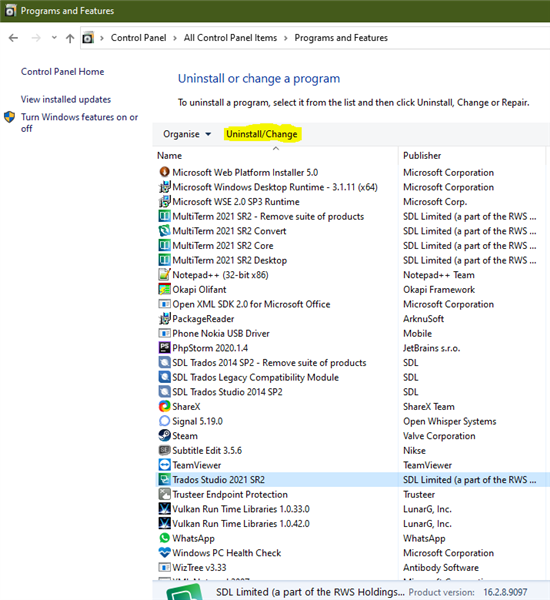I am having an issue with SDL Trados 2021 installed on Windows 10 (yeah, I know :-)). When I do a Concordance search this comes up: Concordance search failed: Value cannot be null. It's driving me crazy. Any clues how to solve?
Can't find anything similar
[edited by: kevin white at 9:15 AM (GMT 1) on 29 Sep 2021]

 Translate
Translate