Hi,
I am having some issues with the "Pre-translate Files" batch task in Trados Studio 2021 SR1 - 16.1.8.4404.
When I tick the option "Apply automated translation" and then click Finish, the process supposedly completes, but when I reopen the file all untranslated segments remain blank.
SDL Language Cloud is enabled and, in fact, when I click on an individual segment it is populated with the translation result from the MT. No other TMs are added.
Curiously, as you can see below, when clicking "Apply automated translation", both this and the "Leave target segment empty" option appear in bold.
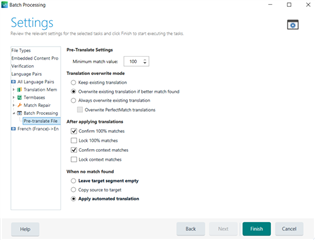
I've tried restarting my machine to no avail, and I've checked the forums and couldn't find any other reports of this issue.
Any ideas? Thanks in advance!
Shaun
Generated Image Alt-Text
[edited by: Trados AI at 4:34 AM (GMT 0) on 29 Feb 2024]


 Translate
Translate