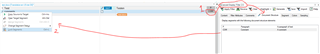Hello, we are importing Word 2017 files into Trados 19. In the import options the "extract comments" is activatet.
My problem is that the comments (German) are also translated into English by deepl. Is it possible to prevent this?
Thanks
RWS Community

 Translate
Translate