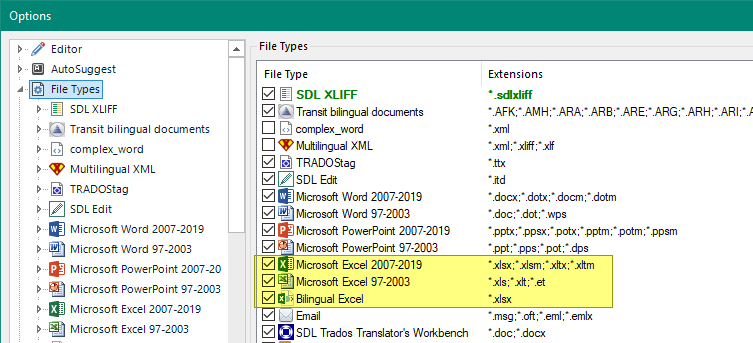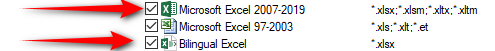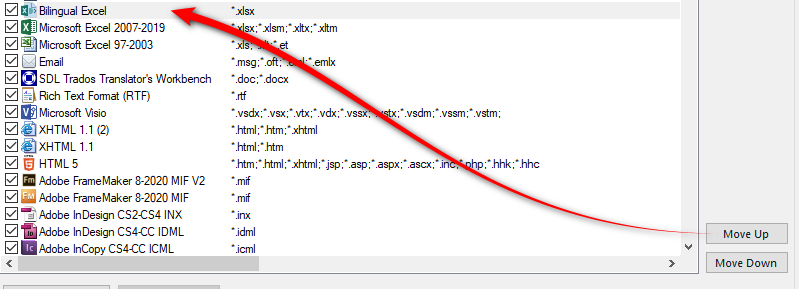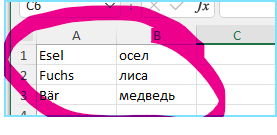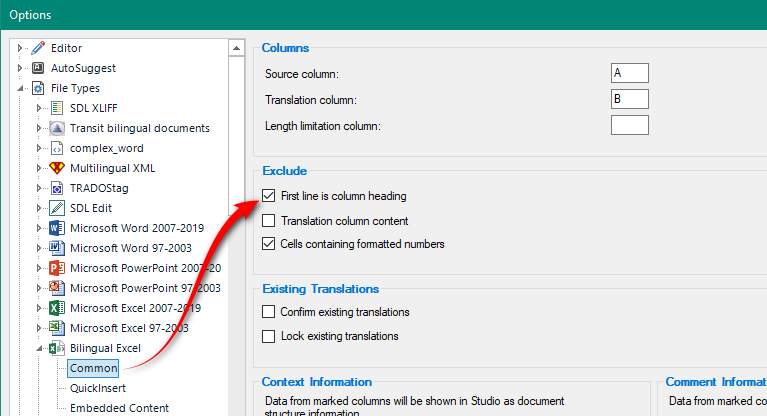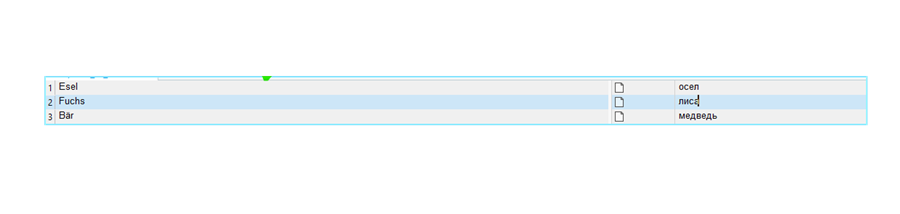Hallo,
meine Rekla wurde immer noch nicht bearbeitet, hier die visuelle Form des Problems:
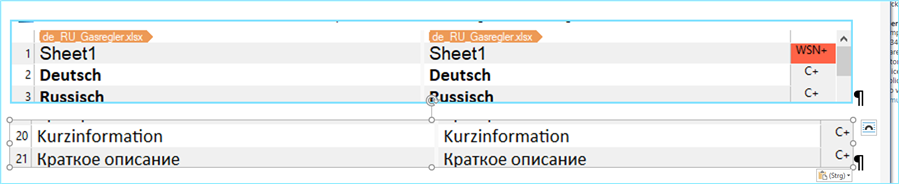
Excel-Datei mit nur einem Blatt wird falsch eingelesen, obwohl die Spalten richtig definiert wurden.
Warum die Doppelung der Begriffe? Was muss richtig eingestellt werden?
Generated Image Alt-Text
[edited by: Trados AI at 4:51 AM (GMT 0) on 29 Feb 2024]


 Translate
Translate