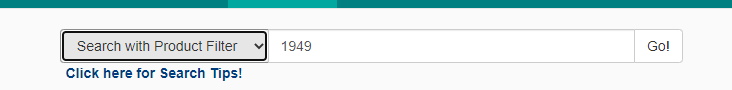Hi please I need your help.
I have downloaded the permanent license of Trados Studio 2021 - Freelance and when I initiate the program, there appears a notification regarding lack of internet connection, this generates a problem because I cannot connect with Language Cloud, as you can see in the attached screenshot in Spanish. Please, is there anyone that can help me? I have already try with all the options other gave in previous conversations, related to the antivirus, I also try with the desinstallation of the program, but nothing works and I really need to connect with Language Cloud for my projects. This is my job tool, so please Trados Support Team help me.
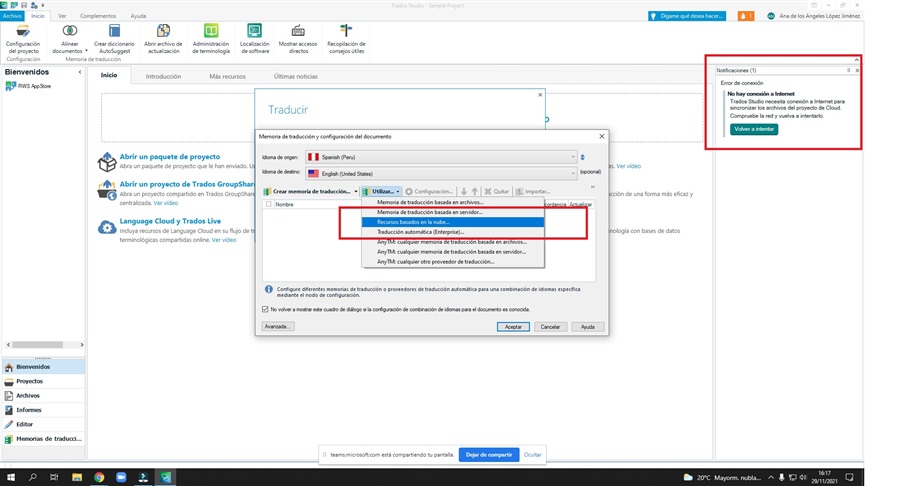
Generated Image Alt-Text
[edited by: Trados AI at 4:56 AM (GMT 0) on 29 Feb 2024]


 Translate
Translate