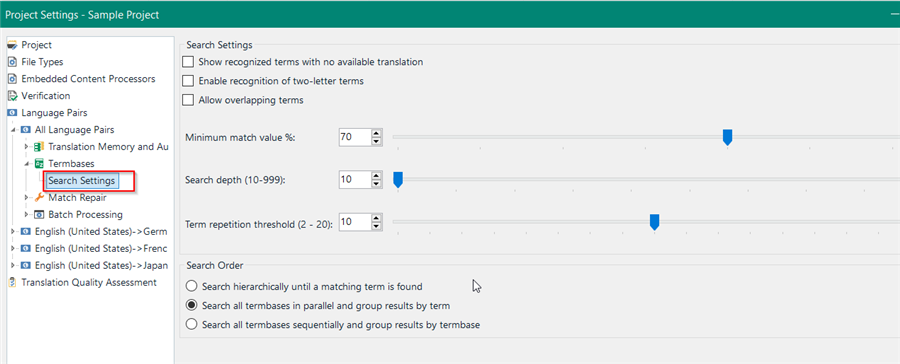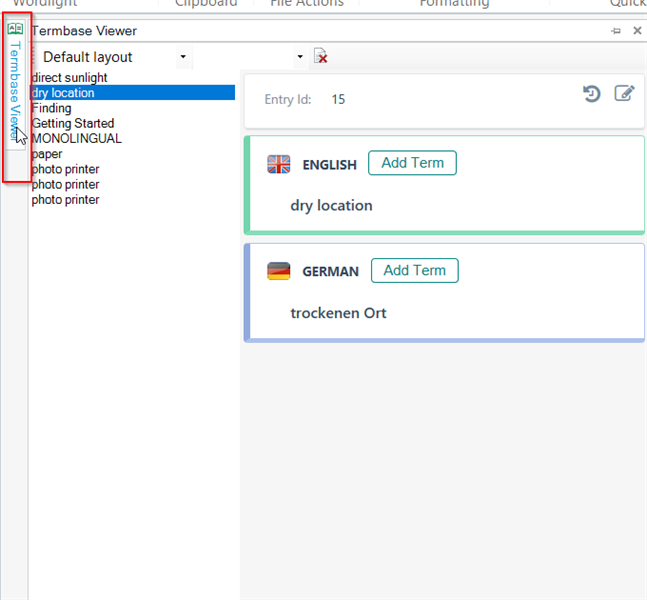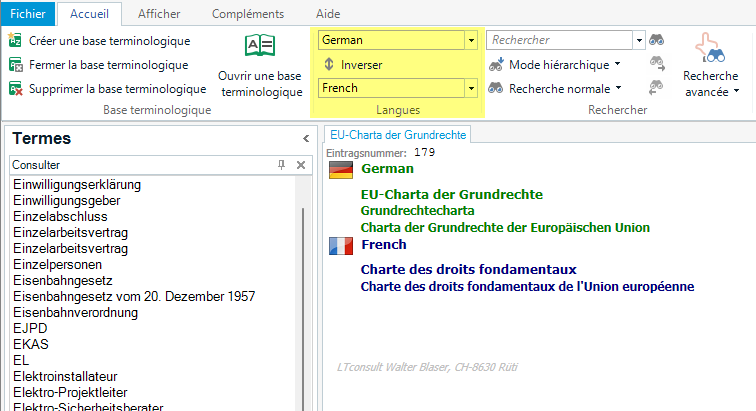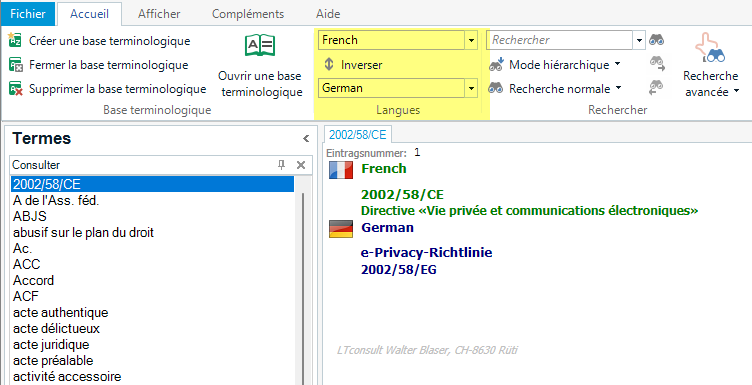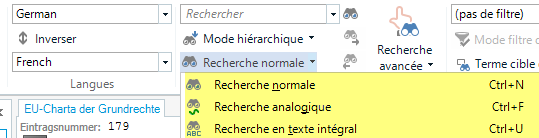Hello, I work in the French-English direction and I have two questions concerning searches in the terminology database:
1. How can I ensure that the TB search window does not only show me the terms that begin with the word I have typed in the search bar but also those that contain this word. E.g.: if I search for the translation of "« vaccination obligatoire » (source) by typing "obligatoire" I am not offered anything and the message "No results available" appears. However, if I type "vaccination", the terms "vaccination", "vaccination obligatoire ", "etc" appear in my window. How can I activate this option?
2. And is there an option to search for terms from both my source and target language (i.e. English for me)? I would like the French word to appear when I type the term in English.
Thank you in advance for your reply.
Charlotte BOUCAULT


 Translate
Translate