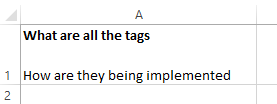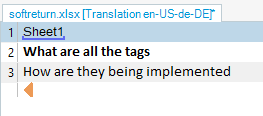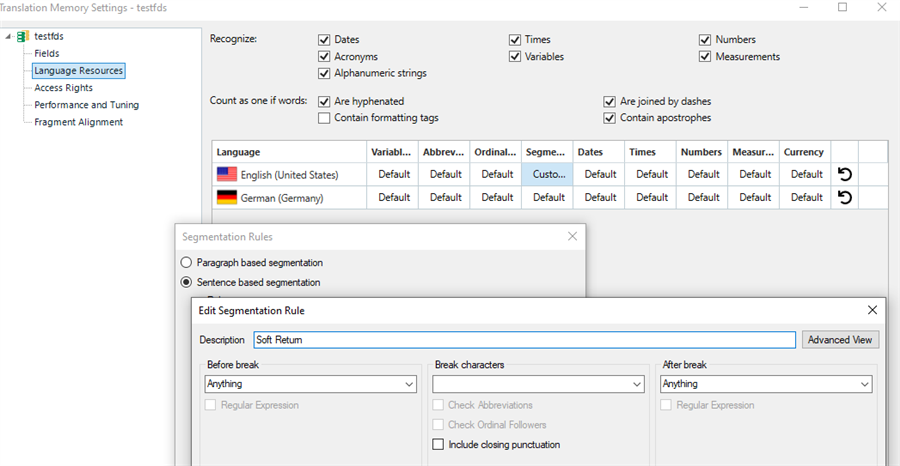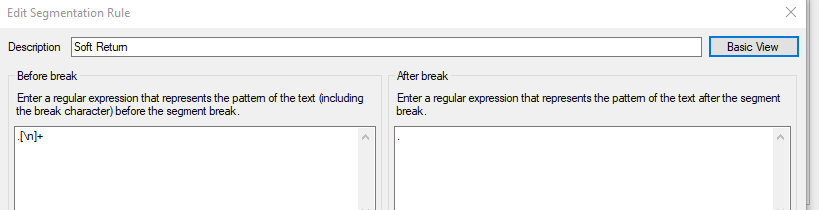Hi everyone,
I am fighting with making a line break in Excel a segmentation rule. While in some of the projects, it does work, in others it does not. I am aware of the solution described on below link:
noradiaz.blogspot.com/.../adding-soft-return-segmentation-rule-to.html
Unfortunately, this solution does not work in this particular case for some reason. The file type is Excel, embedded content on, TM with the above segmentation rule attached to the project and still getting the "wrong" result:
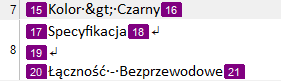
Any other ides, please?
Thank you very much in advance.
Jan
Generated Image Alt-Text
[edited by: Trados AI at 5:08 AM (GMT 0) on 29 Feb 2024]


 Translate
Translate