Al intentar instalar el plug-in de DeepL in Studio 2019 me sale un mensaje de error: "No es posible cargar el complemento definido en Sdl.Community.DeepLMTProvider.plugin.xml..." Dice que hay un error de validación "La referencia de conjunto de SDL no es público". Por tanto, no puedo usar DeepL dentro de Studio. Alguien me puede ayudar? Gracias
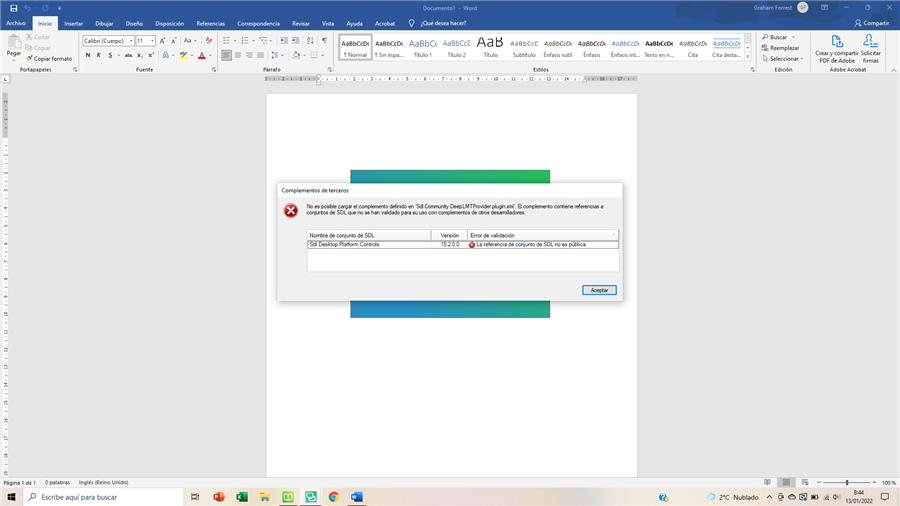
Generated Image Alt-Text
[edited by: Trados AI at 5:35 AM (GMT 0) on 29 Feb 2024]


 Translate
Translate

