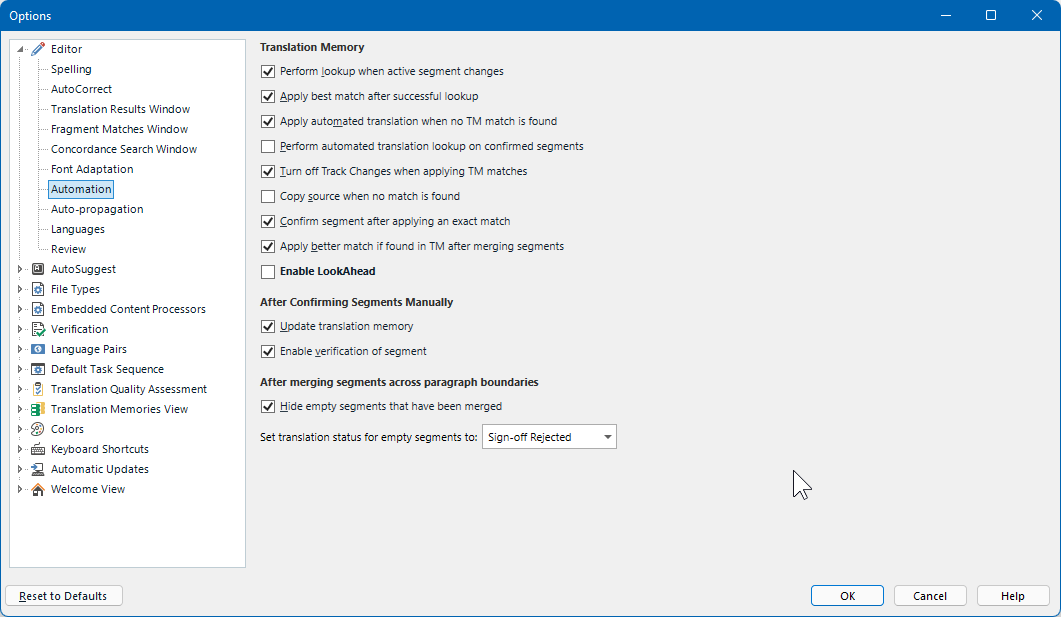Hello,
I have been experiencing a really annoying problem with Trados lately, namely when I work on projects with larger number of repetitions/CMs/100% matches the studio crashes every few segments. It varies between projects, but at the moment I have a 3000+ word post editing project and I cannot work on it. Earlier today I had a project with almost no repetitions, and I experienced no crashes.
What can I do? I have a rather old PC with Windows 8.1 but for the last couple of years the studio worked perfectly.
Best,
Piotr


 Translate
Translate