Dear Community,
When translating, I use termbanks that I add in each of my projects. However, I've noticed that the terminology preview window does NOT display all possible entries.
In my case, the source text says "Isola-torketten", the preview window only displays "Isolator", but my termbank has a dozen terms starting with "isola".
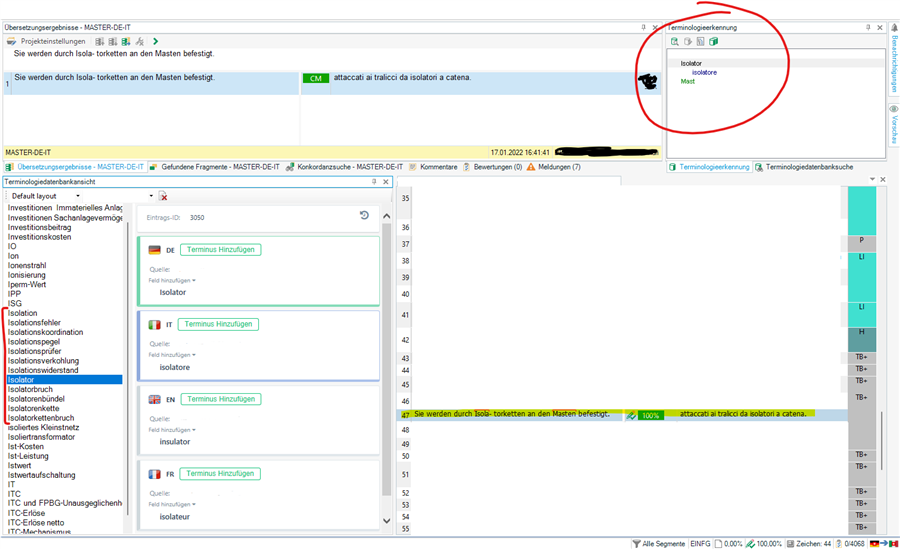
I've tried playing around with the Search parameters, but it either returns no results, or just one (always "Isolator") result.
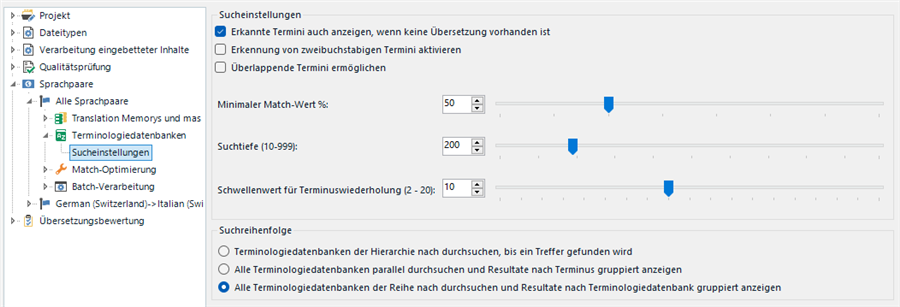
What can I do to have ALL similar terms displayed in the top right preview window?
Thanks!
Note: I use SDL Trados Studio 2017 Professional - 14.1.10018.54792
Generated Image Alt-Text
[edited by: Trados AI at 5:30 AM (GMT 0) on 29 Feb 2024]


 Translate
Translate
