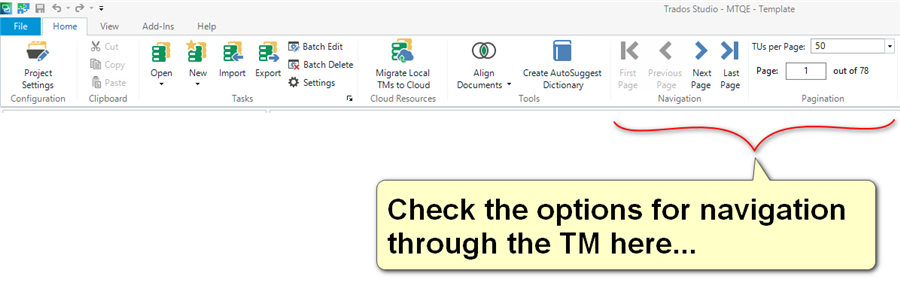Hello,
Now I have a nice stock of several useful translated bilingual files (sdl package, or source/target files) to import into the TM.
I have started via "Align Documents for TM", created a new TM file and added one translated files of 50 TUs.
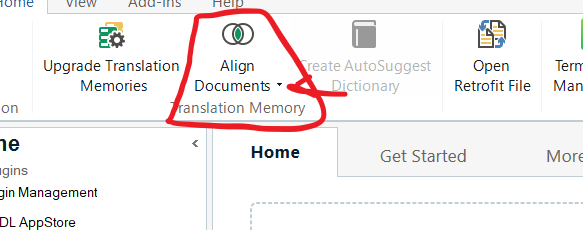
But next file with another 54 TUs, I choose the same TM (same theme, same client...) to import into it, then it was not possible anymore.
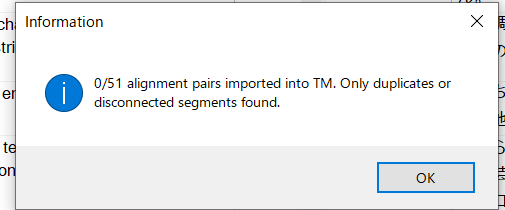
Is there a limit of the TM ? It is not possible to cumulate several translated documents in a TM ?? Each time do I have to create the TM ?? I hope not !!
I am so ashamed each time my Questions is so elementary matter.... sigh
If you can help me, it would be so much appreciated.
Thank you in advance,
KM
Generated Image Alt-Text
[edited by: RWS Community AI at 10:46 AM (GMT 0) on 14 Nov 2024]


 Translate
Translate