Hi,
I want to know the proper segmentation rules for the following case.
The segmentation in the screenshot below was created using the default settings of Segmentation Rules which is not the best one for translators.
(Some translators misunderstood that YY battery is paired with DC 12 V - 14 V max...)
Could you please let me know how I can make the proper segmentation look like the one in red text?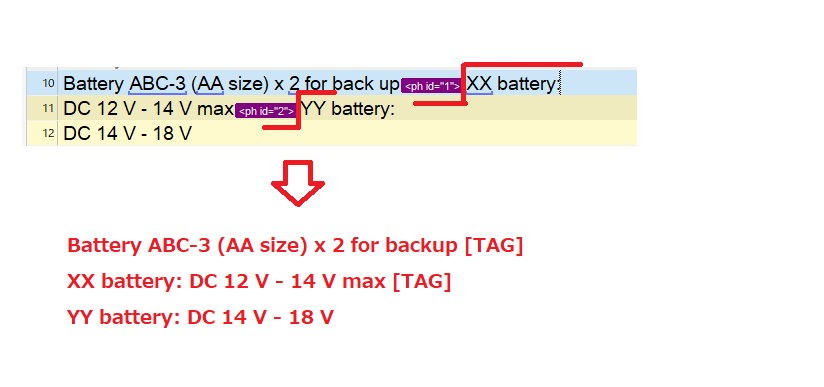
Thanks,
Kumyoung
Generated Image Alt-Text
[edited by: Trados AI at 5:35 AM (GMT 0) on 29 Feb 2024]


 Translate
Translate
