I would really appreciate any help!!!
Wanda
That's what I see.
And if I try to select "use", this is what I get:
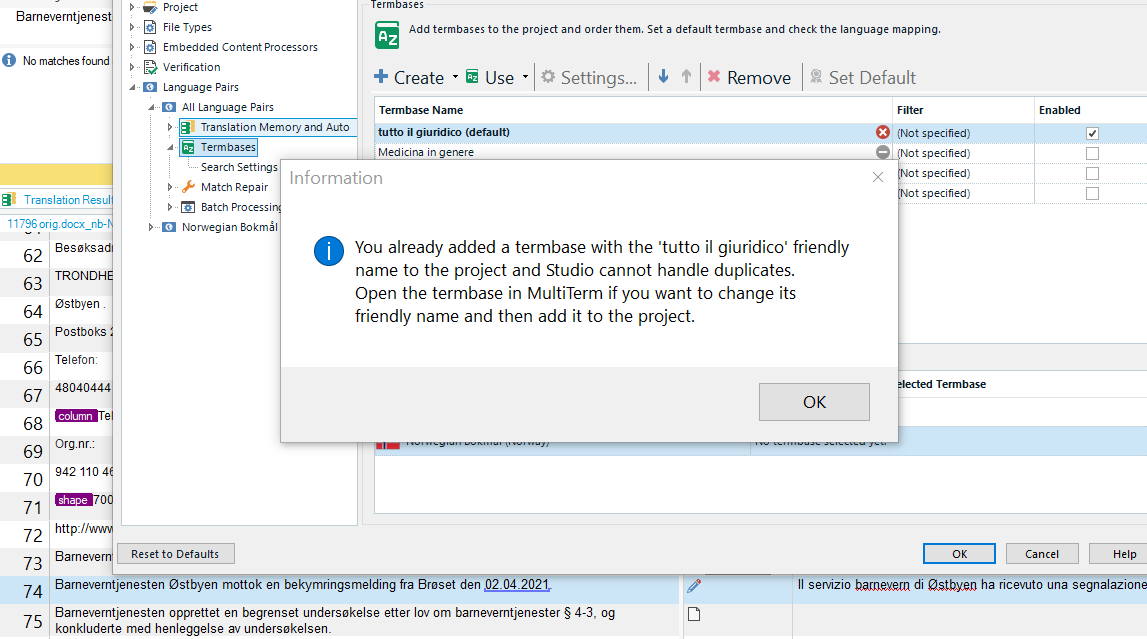
Generated Image Alt-Text
[edited by: Trados AI at 6:05 AM (GMT 0) on 29 Feb 2024]

I would really appreciate any help!!!
Wanda
That's what I see.
And if I try to select "use", this is what I get:
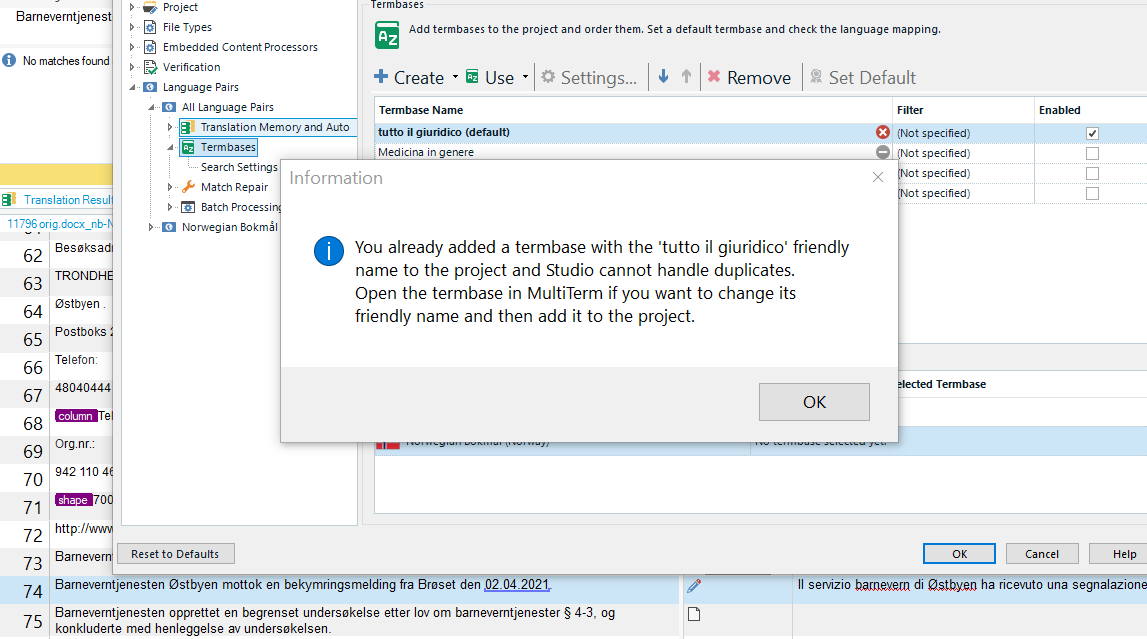

It is not clear to me why you are trying to add the termbase twice. Please remove the termbase from Projects settings and then re-add it.
If you would like to change the friendly name of the termbase, please see https://gateway.rws.com/csm?id=kb_article_view&sysparm_article=KB0025476
Hope this helps.
Kind regards,
Elisa
Elisa Maxim| RWS Group
Design your own training!
You've done the courses and still need to go a little further, or still not clear?
Tell us what you need in our Community Solutions Hub

To add to what Elisa said: it looks like the paths to your termbases would not fit. Please remove ALL termbases from project settings, restart Studio and then add the termbases with correct paths again.
_________________________________________________________
When asking for help here, please be as accurate as possible. Please always remember to give the exact version of product used and all possible error messages received. The better you describe your problem, the better help you will get.
Want to learn more about Trados Studio? Visit the Community Hub. Have a good idea to make Trados Studio better? Publish it here.

To add to what Elisa said: it looks like the paths to your termbases would not fit. Please remove ALL termbases from project settings, restart Studio and then add the termbases with correct paths again.
_________________________________________________________
When asking for help here, please be as accurate as possible. Please always remember to give the exact version of product used and all possible error messages received. The better you describe your problem, the better help you will get.
Want to learn more about Trados Studio? Visit the Community Hub. Have a good idea to make Trados Studio better? Publish it here.
