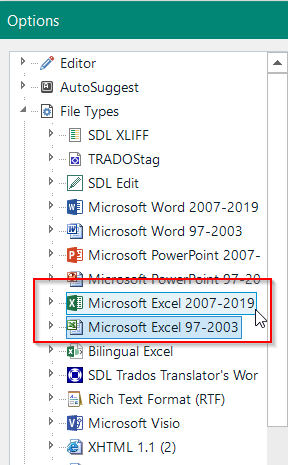I'm trying to export an Excel target file using Windows 11 and Trados Studio 2019, and I am receiving the following error message:
"Filter definition 'Excel 2007 v 2.0.0.0' not found or could not be used to construct a generator"
Any ideas on how to fix/troubleshoot this? I'm working with a direct client, so sending an SDL XLIFF is not an option.
Thanks in advance to anyone who may be able to help!


 Translate
Translate