I have realized that I have no idea about them except all of them have "100" score.
edited minor wordings
[edited by: Kelly Edward at 11:34 AM (GMT 1) on 14 Apr 2022]

I have realized that I have no idea about them except all of them have "100" score.

Basically, the first comment of https://community.rws.com/members/jerzyczopik description is correct and good one. (Thanks)
Here, I'm just adding some wordings for a little bit more clarification.
1. There are no big differencies between these three score 100 matches. "100% Match", "ContextMatch" and "PerfectMatch".
2. The extra wording is.. I guess, for marketing purpose.
"Context" means, it applies two more conditions.
Does this segment have the same previous source content as TM's TU ? and
Does this segment have the same previous target content as TM's TU ?
For instance, when I have finished a simple translation job like this;
in the TM's TU has a "Context" information too on top of Source/Target contents.
so
for the TU of 2nd segment, it has its own Source/Target ("This is my my second...bulahBulah..") AND its previous segment information also - the 1st segment Source/Target ("This is my First..bulahBulah") at the time of TM creation of the same document.
This is it.
This is a bare meaning of "Context"
Therefore, if you make a second project with the same docx and the same TM through "Pre-translation" step.
Then you have result like this. All "CM" of course.
On the contrary, if you make a second project with the same docx and the same TM not through "Pre-translation" but manully apply TM from Bottom to Top (starts with seg#3 ends with seg#1)
Then you have result like this. All "100% Match" (alahs.. the first one has no choice but to "CM")
If you lose any one of two conditions of "CM" then it goes to "100% Match" like this. The previous source and the previous target, both of them.
and
"PM" ?
never mind,
it is for the users who spent "USD 3,000.-"
obviously not me.
unless you pay it, you can not reproduce "PM"
just think it as "High priced 100%"

Basically, the first comment of https://community.rws.com/members/jerzyczopik description is correct and good one. (Thanks)
Here, I'm just adding some wordings for a little bit more clarification.
1. There are no big differencies between these three score 100 matches. "100% Match", "ContextMatch" and "PerfectMatch".
2. The extra wording is.. I guess, for marketing purpose.
"Context" means, it applies two more conditions.
Does this segment have the same previous source content as TM's TU ? and
Does this segment have the same previous target content as TM's TU ?
For instance, when I have finished a simple translation job like this;
in the TM's TU has a "Context" information too on top of Source/Target contents.
so
for the TU of 2nd segment, it has its own Source/Target ("This is my my second...bulahBulah..") AND its previous segment information also - the 1st segment Source/Target ("This is my First..bulahBulah") at the time of TM creation of the same document.
This is it.
This is a bare meaning of "Context"
Therefore, if you make a second project with the same docx and the same TM through "Pre-translation" step.
Then you have result like this. All "CM" of course.
On the contrary, if you make a second project with the same docx and the same TM not through "Pre-translation" but manully apply TM from Bottom to Top (starts with seg#3 ends with seg#1)
Then you have result like this. All "100% Match" (alahs.. the first one has no choice but to "CM")
If you lose any one of two conditions of "CM" then it goes to "100% Match" like this. The previous source and the previous target, both of them.
and
"PM" ?
never mind,
it is for the users who spent "USD 3,000.-"
obviously not me.
unless you pay it, you can not reproduce "PM"
just think it as "High priced 100%"

1. There are no big differencies between these three score 100 matches. "100% Match", "ContextMatch" and "PerfectMatch".
2. The extra wording is.. I guess, for marketing purpose.
Hi Kelly Edward
A very bold statement considering you didn't what these were at all at the start of this thread! Perhaps I can just add an interesting example for you that might give you a hint as to why these different functions are important to anyone who does a lot of translation work.
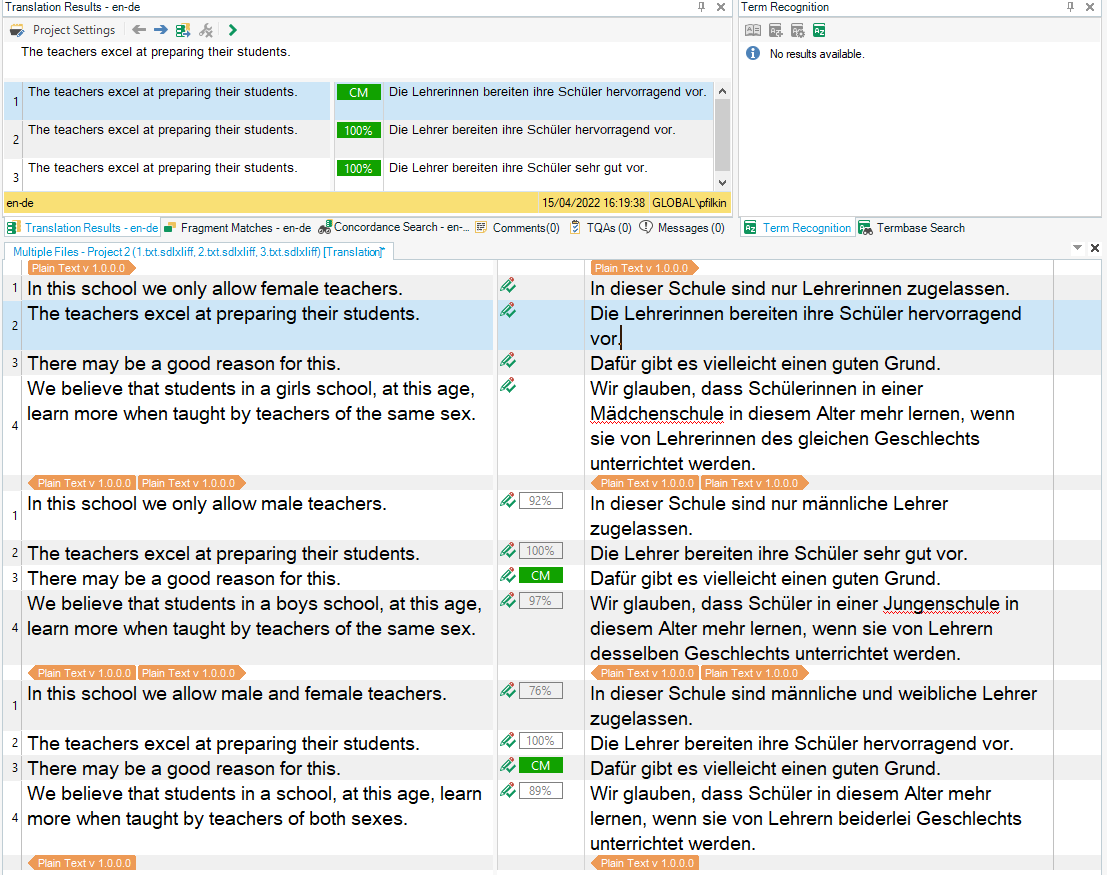
Apologies to the German speakers... I may have something not perfect here but I wanted to illustrate the point.
Segment #2 in each file is exactly the same source, but the context is a little different in each case. So when I translate the files from scratch the first time I get what you see above with three different translations for each one depending on the context. Now if I clear them and pre-translate you can see that the correct translation is selected automatically in each case which can make a significant difference in terms of confidence when pre-translating large files.
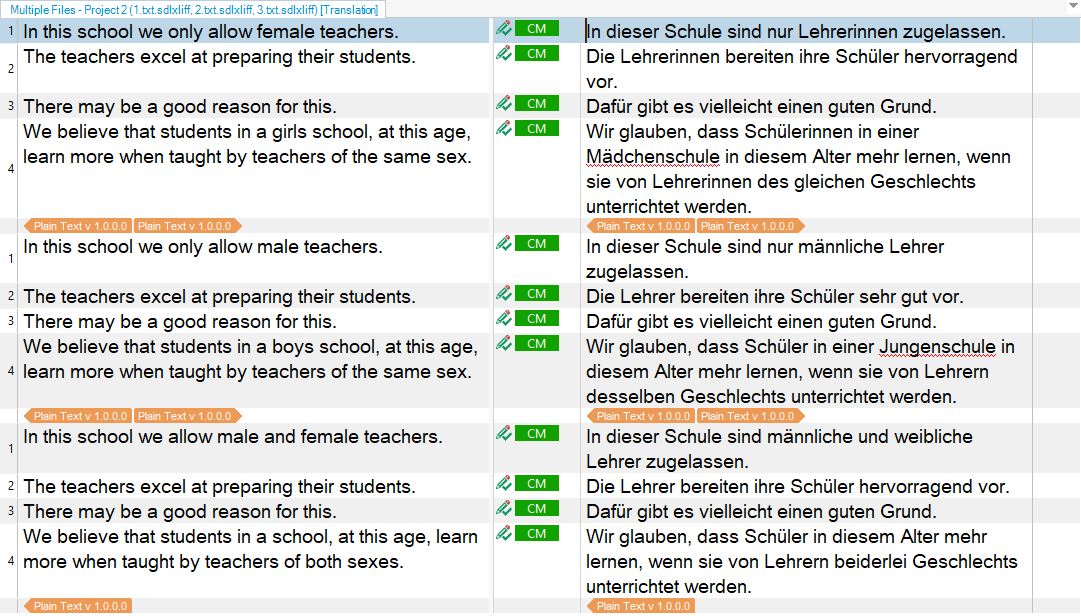
If the context isn't known so easily then Perfect Match is even more likely to be correct.
Paul Filkin | RWS Group
________________________
Design your own training!
You've done the courses and still need to go a little further, or still not clear?
Tell us what you need in our Community Solutions Hub
