Hello,
I've read through similar posts, but cannot find the fix I need, please. See screen shot below. The project was saved to OneDrive and I got this message; I've moved it locally but I get the same message. This is a single-file translation that I've created. Many thanks for your help.
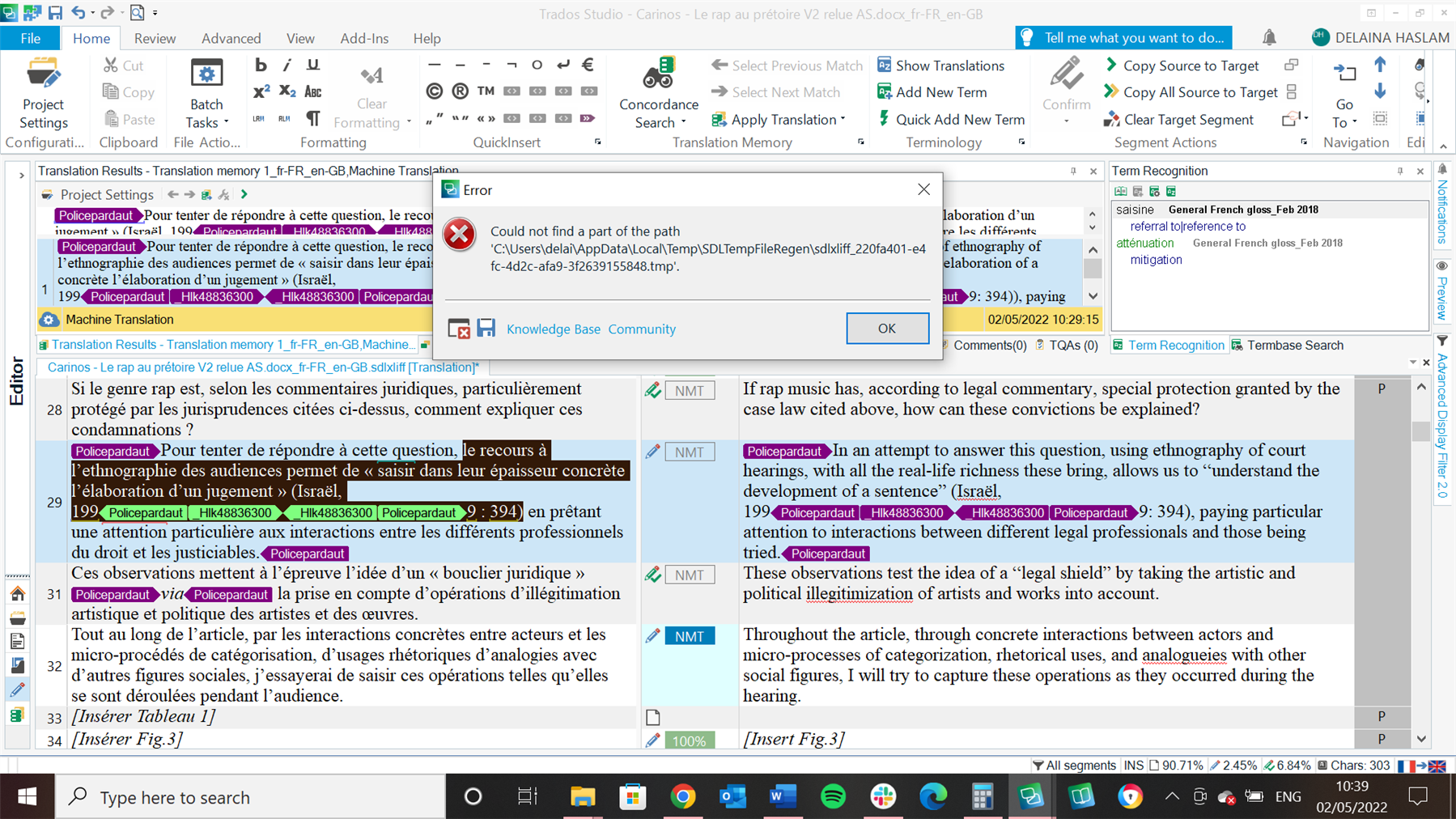
Added alt-text to image
[edited by: Paul at 7:47 AM (GMT 1) on 4 May 2023]


 Translate
Translate
