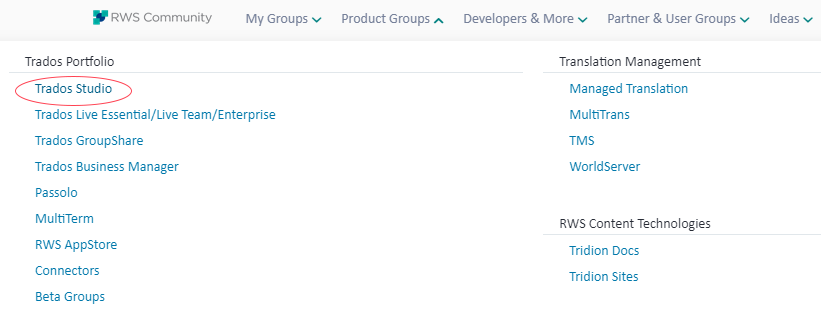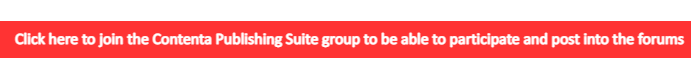Dear all,
I have worked with no trouble with the Google Cloud API in Trados (my version is 2017 Freelancer). The API for Google Cloud Translation is enabled and my billing account is set up. Everything was working fine until today.
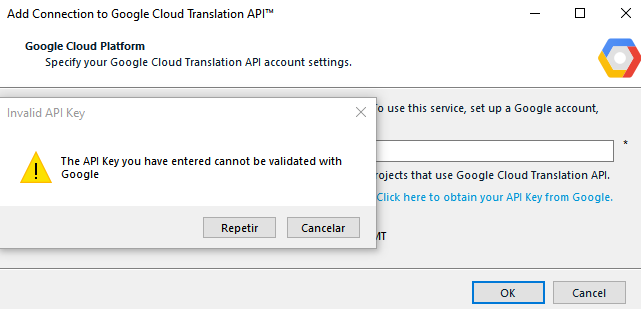
What is freaking me out is that Google Validator successfully validate this key.
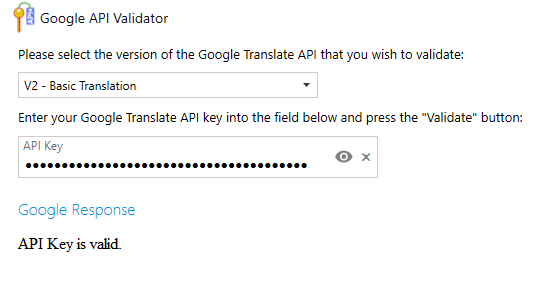
Therefore, I am left with no clue on how to troubleshoot. Any help is much appreciated.
Generated Image Alt-Text
[edited by: Trados AI at 6:40 AM (GMT 0) on 29 Feb 2024]


 Translate
Translate