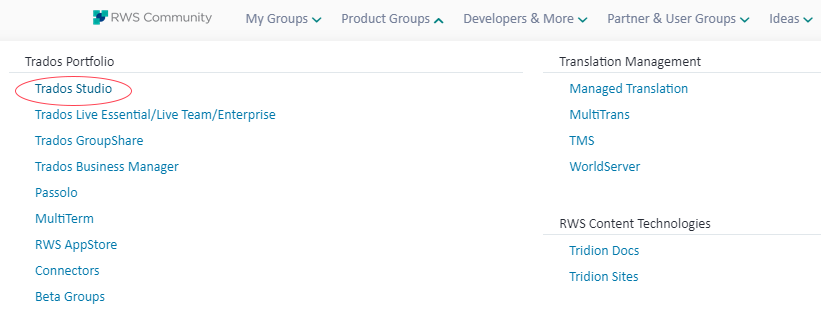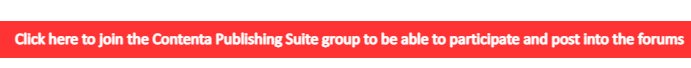I'm using Trados Studio 2021 Freelance SR2 - 16.2.9....
I'm trying to translate a .pptx file, and everything goes well until the very last moment before the document is opened in the Editor, then Studio just shuts down, closes without any error message.
Already tried several things like: Reinstall it, Update it to 16.2.10..., Fix it, etc. etc. Nothing works. Any idea? I have a job to get done! I need to work! THX


 Translate
Translate