Hi,
Update main translation memories fails for Trados studio 2021 with the below errors. Is there any solution or workaround?
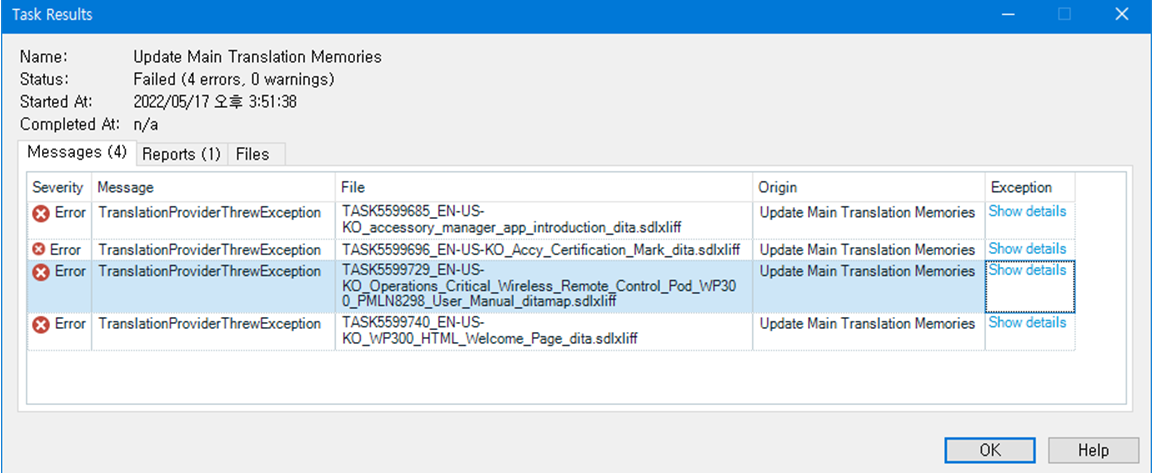
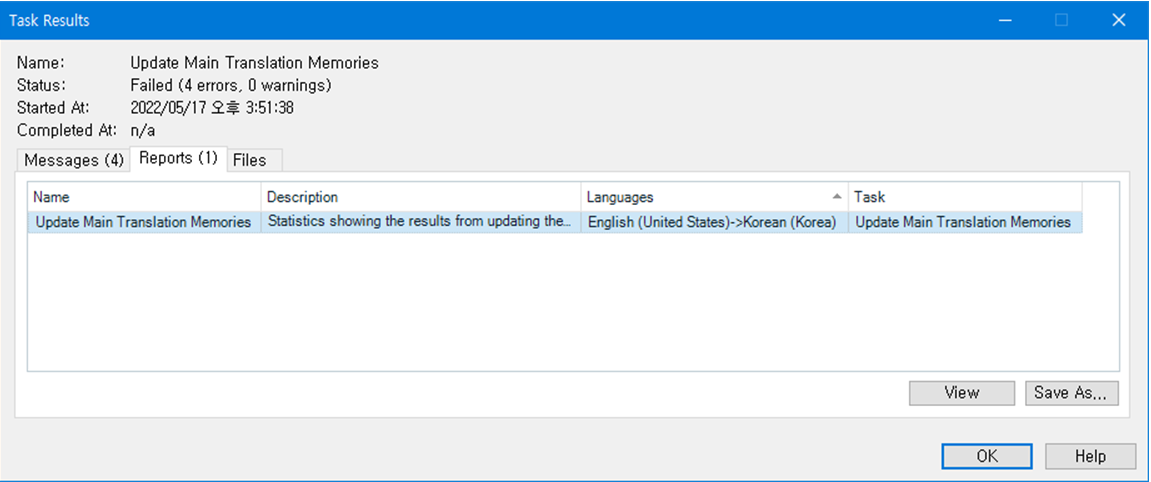
Generated Image Alt-Text
[edited by: Trados AI at 7:54 AM (GMT 0) on 29 Feb 2024]

Hi,
Update main translation memories fails for Trados studio 2021 with the below errors. Is there any solution or workaround?
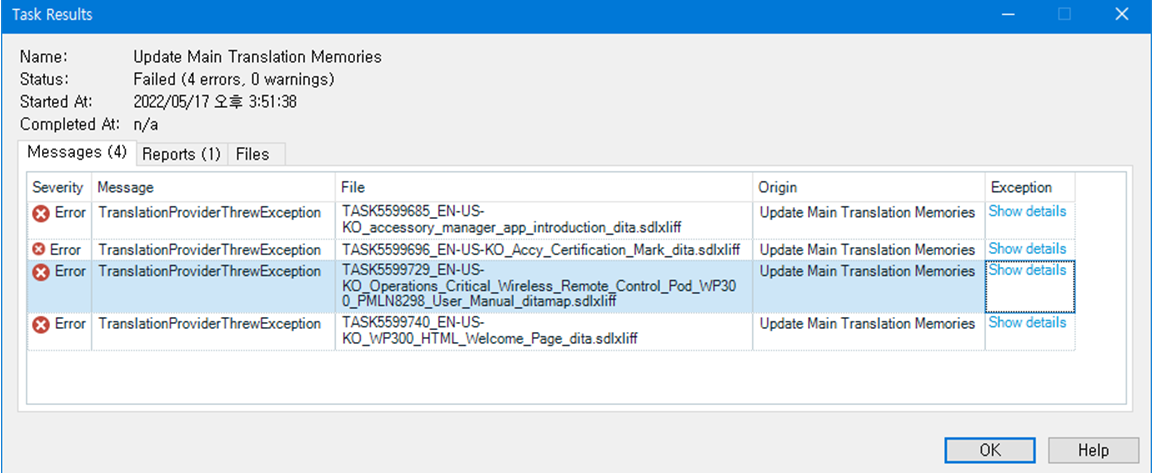
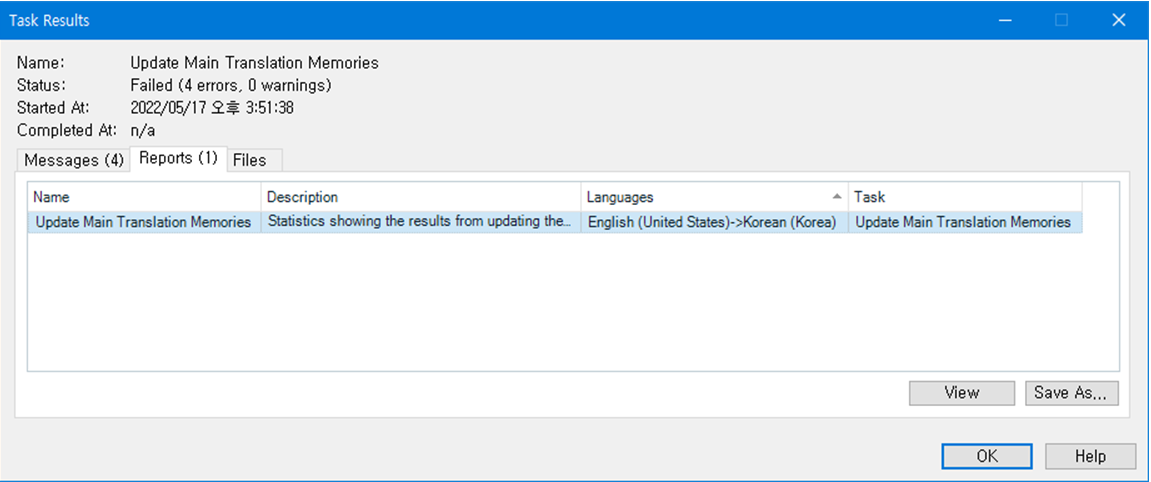

We encountered the same Master TM Update failure after having installed Trados 2022. The solution is to upgrade the TM in the project settings for the affected language combination.
Nevertheless this issue is really strange:
- The error message is not thrown for every TM in all projects, but only for some projects, language combinations and TMs...
- The forced TM upgrade is not really self-explanatory, so we have no idea what actually happens to the "old" TM during initialization...

Dear Raissa Kaben
If this error message comes up when updating a TM, it can usually be solved by upgrading the corresponding TM. This upgrade process will update the translation model and realign the segments (provided your TM is enabled for 'Fragment Matching') and then recompute the statistics. It does show that it does this when you run it, so I am surprised when you say
we have no idea what actually happens to the "old" TM
If you use a TM that is enabled for 'Fragment Matching', you will need to upgrade this TM at regular intervals. You need to do this manually for file-based TMs (Studio will tell you when this is required by showing a little orange triangle below the TM icon). For server-based TMs on GroupShare, this is done automatically every night, so you don't need to take care of it.

Dear Raissa Kaben
If this error message comes up when updating a TM, it can usually be solved by upgrading the corresponding TM. This upgrade process will update the translation model and realign the segments (provided your TM is enabled for 'Fragment Matching') and then recompute the statistics. It does show that it does this when you run it, so I am surprised when you say
we have no idea what actually happens to the "old" TM
If you use a TM that is enabled for 'Fragment Matching', you will need to upgrade this TM at regular intervals. You need to do this manually for file-based TMs (Studio will tell you when this is required by showing a little orange triangle below the TM icon). For server-based TMs on GroupShare, this is done automatically every night, so you don't need to take care of it.

Dear Walter, thanks a mill for solving this issue! Yes, we only had to upgrade the TM and, whoosh, the TM got properly updated by the translation :-) :thumbsup:

Thanks Raissa Kaben and extended thanks to
Oana Nagy | Developer Experience | QA Engineer | RWS Group
