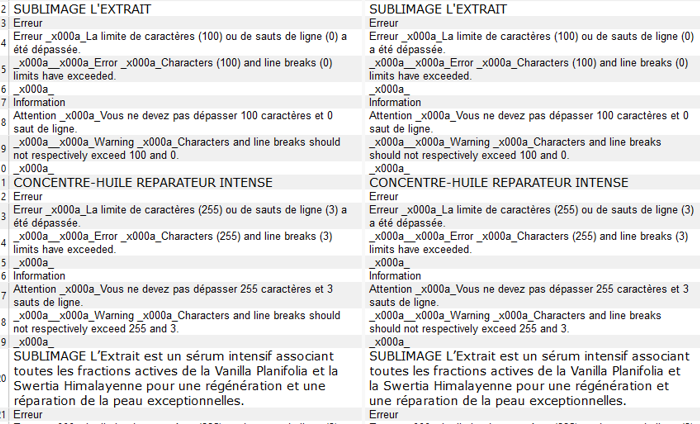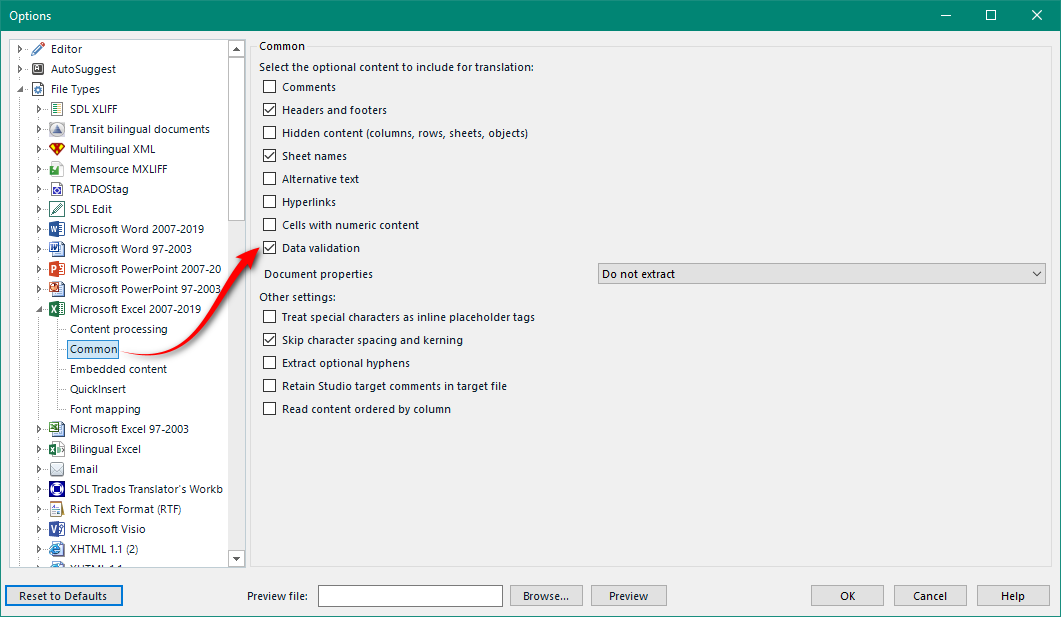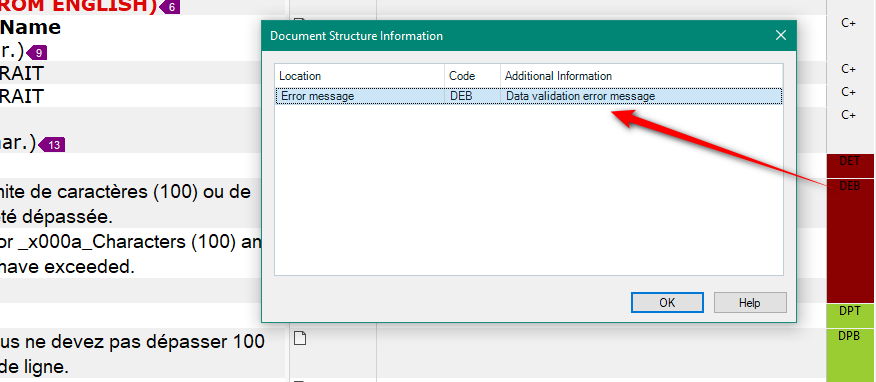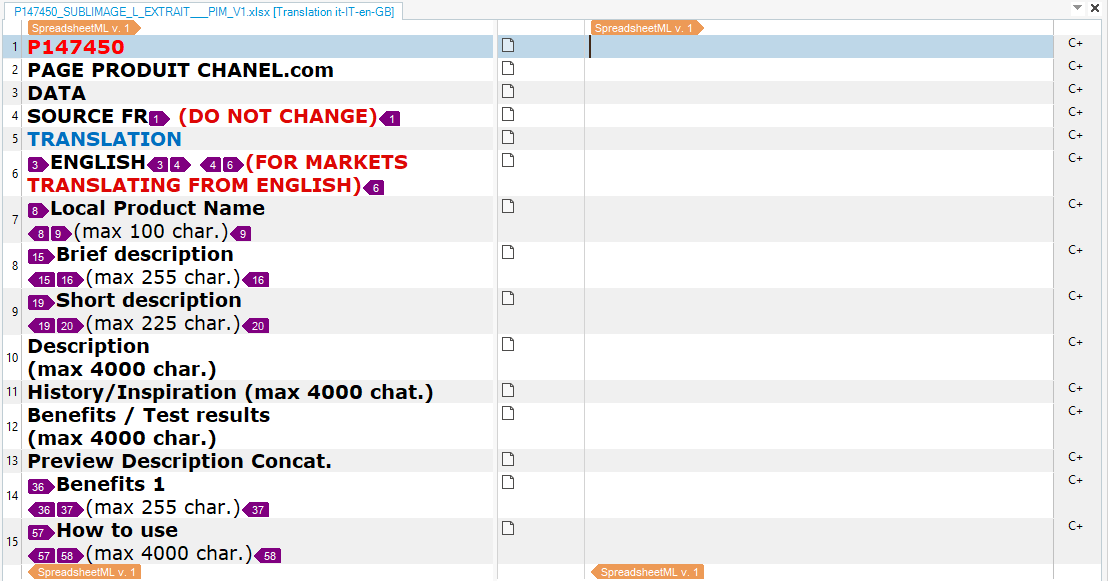Hello there,
Since we've moved to SDL21 we are having some issues when creating projects based on Excel files.
Some imbedded content which up to now did not appear on the project is now. And we have to spend time reading through the project, locking the segments and then send for translation.
I attach the Excel file and screen shot of how it appears in the SDL project (and which is nowhere to be found in the Excel file)
Thanks a lot for your help.
text describing images
[edited by: Ana-Loredana Gabur at 12:02 PM (GMT 1) on 3 Jul 2023]


 Translate
Translate