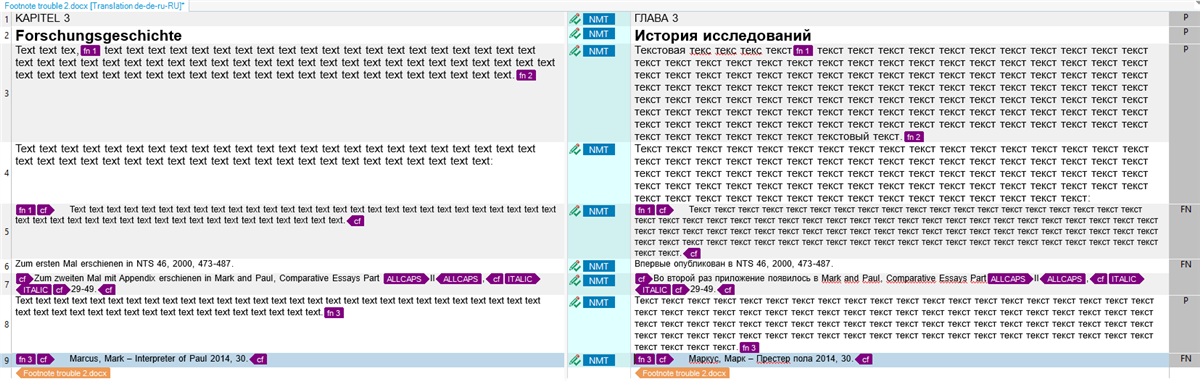I'm relatively new to Trados Studio and am working on a book with a lot of footnotes. I've just finished revised one chapter, and there were four or five footnotes missing. The text of the footnotes exists in the translation memory & sdlxliff file, but the tag is missing from both the source and the target. I'm on the next chapter and noticed a missing tag on the first page. Is it possible to add a new footnote tag to the source segment (and of course the translation segment)? I thought this could be done from the QuickInsert menu, but the tags are all greyed out when working in this segment.
I hope I'm just missing something. Thanks!


 Translate
Translate