I have a problem connecting Trados Studio with the internet although my internet connection is operating. A message pops up saying no internet connection. What shall I do?

I have a problem connecting Trados Studio with the internet although my internet connection is operating. A message pops up saying no internet connection. What shall I do?

Ganna Dardeer
Is this what you are seeing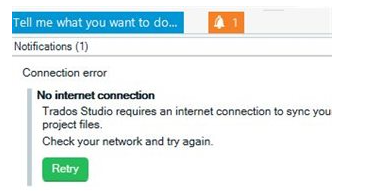
If yes, then try this:
For 2021: c:\Users\[USERNAME]\AppData\Roaming\SDL\SDL Trados Studio\Studio16\LanguageCloudMachineTranslation.bin
For 2022: C:\Users\[USERNAME]\AppData\Roaming\Trados\Trados Studio\Studio17\LanguageCloudMachineTranslation.bin
Have a good day
Lyds
Oana Nagy | Developer Experience | QA Engineer | RWS Group

I have a similar issue and deleting the .bin file did not help, nor adding URL exceptions. I have tried several other methods described on the forum (e.g. opening the app, disconnecting my internet and reconnecting it).
I would like to be able to use my licence fully, please advise on what I can do further in order to be able to connect my app to the internet. Thanks.

Dear Laura Luide
Which version of Studio are you using?
If you use Studio 2021 or later and see this message although you do have Internet connection and everything seems to work fine, this is most probably due to a protocol that is blocked by your firewall.
Please check the following KB articles for more details:
Error message "No internet connection" in Trados Studio 2021 (sdl.com)
Trados Enterprise / Live: Consideration when using a proxy to access and/or use RWS Language Cloud (opening URLs and ports) (sdl.com)
In my case, it was the 'DNS over HTTPS' protocol, which RWS uses since Studio 2021 to test the connectivity.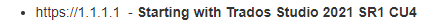
In order to find out whether this is the case, point your browser to 'https://1.1.1.1'. If the Cloudflare website does not show up, then this means that this protocol, is blocked.
This was my case and I needed to let it through my hardware firewall to get rid of the warning.
Hope this helps.
Walter

No problems with showing this sity. Any other suggestions?

Jürgen Lettner please see if this article helps
Oana Nagy | Developer Experience | QA Engineer | RWS Group

Deleting the BIN file doesn’t help me either.
I don’t use any anti-virus software, just the Windows Firewall, and I still don’t know how to add the excceptions mentioned on the article. If somebody can help, I’d appreciate it.

Hey Jesús Prieto
Lovely seeing you here! Did you watch our interview yesterday?
I had to cut it short for the purpose of the Elevate event, but the full interview can be found here: https://youtu.be/XCRiza5pf_Q
Related to your "No Internet Connection" error - Article 15327 found on the https://gateway.sdl.com, references another article 1949, which then states: For customers without a support contract: request support through our Web Form for TP Licensing & Installation Issues
If you dont know how to add the exceptions, I am sure they will help
Have a good day!
Lyds
Oana Nagy | Developer Experience | QA Engineer | RWS Group

Hi Lydia,
Did you watch our interview yesterday?
Not yet. I tried a couple of hours ago on the Elevate site, but the video didn’t play. I’ll try later or with the LinkedIn link you provided.
I've just posted the No internet connection issue in the Installation section. I’ll post the solution here as well once it’s solved.
Thanks!

Hi Jesús Prieto ,
Walter's suggestion (higher-up on this page) is accurate.
I'll provide some additional background information regarding this scenario: Studio uses a HTTPS GET request to https://1.1.1.1 in order to check its connection to the Internet. A failure to respond from the URL will trigger the "No Internet Connection" message; even if your computer is connected to the Internet. This happens because your Firewall or ISP (Internet Service Provider) blocks access to this URL. However, the error message is more of a nuissance as Studio functionality (which requires Internet access) shouldn't be affected. Nonetheless, we have flagged this behavior with our engineering team (filed internally under CRQ-24053); we're basically asking them to improve this "check" so that we don't provide incorrect messages to our users.
How to identify where the error comes from: try to access https://1.1.1.1 in your Internet Browser. If:
Before making any assumptions though, please run try to access https://1.1.1.1 in your browser and we'll take it from there.
Hope this helps,
Vlad
Vlad Bondor | Senior Technical Support Manager | RWS

No, the problem is the TLS 1.2 protocol. Win7 and Win8 don't support this protocol. Install Trados on Win 10 or 11 and you will see this message disappears. Win7 Update provides an update for this. I can connect to all online with Trados 2022, but it still shows "no internet"..doesn't matter, as long it works

That’s not always the problem. It may have been a problem you encountered but it definitely isn’t the only reason for seeing the no internet connection message, nor is it always the solution.
Nonetheless it’s good to see you sharing your experience.
Paul Filkin | RWS Group
________________________
Design your own training!
You've done the courses and still need to go a little further, or still not clear?
Tell us what you need in our Community Solutions Hub

Thanks for your post. It makes me understand better what is going on here.
I tried to open https://1.1.1.1 on my PC. It doesn’t open. Well an in-built router opens instead stating that there is not Internet connection (an page named interception.html). It doesn’t open either from my mobile (using the same ISP). It does open if I try with another mobile phone connected to another ISP:
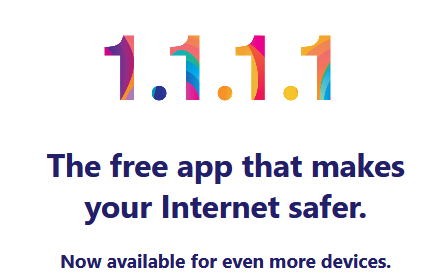
Is this the page what I’m supposed to see, right?
By the way, pinging 1.1.1.1 from command prompt works, and https://1.0.0.1 opens fine in my web browser.
It seems that my ISP blocks the 1.1.1.1 address for router servicing purposes, something that I believe they shouldn’t do it... Other users complaints haven't got any positive results from this particular ISP. I’ve quickly checked the router, and I can't see anything related to that IP address. So I believe that I can’t do anything on my side, right?
I know it’s just a nuisance, I've got used to it and somehow I notice when there is an actual notification. At the same time I guess RWS can use an alternative way to check if there is an Internet connection.

Thanks for your post. It makes me understand better what is going on here.
I tried to open https://1.1.1.1 on my PC. It doesn’t open. Well an in-built router opens instead stating that there is not Internet connection (an page named interception.html). It doesn’t open either from my mobile (using the same ISP). It does open if I try with another mobile phone connected to another ISP:
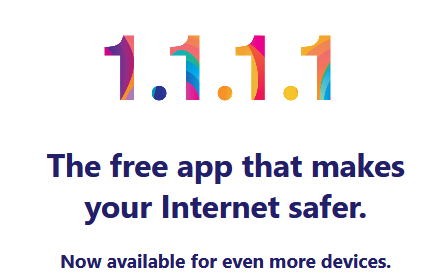
Is this the page what I’m supposed to see, right?
By the way, pinging 1.1.1.1 from command prompt works, and https://1.0.0.1 opens fine in my web browser.
It seems that my ISP blocks the 1.1.1.1 address for router servicing purposes, something that I believe they shouldn’t do it... Other users complaints haven't got any positive results from this particular ISP. I’ve quickly checked the router, and I can't see anything related to that IP address. So I believe that I can’t do anything on my side, right?
I know it’s just a nuisance, I've got used to it and somehow I notice when there is an actual notification. At the same time I guess RWS can use an alternative way to check if there is an Internet connection.

Which router model do you use? do you have a firewall installed on your pc?

Which router model do you use?
I read Voda myspace fone H 500-s on the label.
do you have a firewall installed on your pc?
Yes, the Windows firewall.

I can't find any information about this model on the i-net. Are you sure about the name? Did you try to turn off the Firewall if it works then?

Hi Jürgen Lettner ,
Thanks for your help.
I can't find any information about this model on the i-net. Are you sure about the name?
You need to remove myspace from the name, obfuscating the name of my ISP, sorry I thought it was clear…
Did you try to turn off the Firewall if it works then?
I did temporarily disabled the Firewall some months ago when I installed Trados Studio 2022, but the same issue in Trados Studio…
I’ve tried now again, and the same intercepted HTML by my router.


No, sorry. For sure there is nothing in Expert mode in that path.
Nothing I can think of related to the firewall in the whole router settings.
