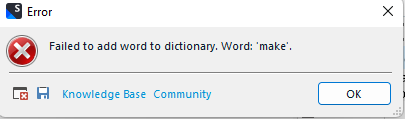When running the spell checker in Trados Studio, after you click Add (to add a new word to the spell checking dictionary), before you can continue (i.e. after the word has been added), you have to press Resume every time, which is highly annoying. Could you PLEASE make it so the system assumes you want to continue after adding a new word? This would greatly speed up the whole process of adding multiple new words.
PLEASE UPVOTE my Idea: community.rws.com/.../bypass-having-to-press-resume-after-each-added-word-in-spell-checker-dialogue-in-trados-studio
Michael


 Translate
Translate