I hit the little bell to do an update and now I can't get studio to open anymore. I did the repair thing and even completely reinstalled. I get a message that the install was ok but then the software won't start up. Ideas?

I hit the little bell to do an update and now I can't get studio to open anymore. I did the repair thing and even completely reinstalled. I get a message that the install was ok but then the software won't start up. Ideas?

Hello Tracey Samadi
Do you have any error message when trying to start Studio? If yes, please attach a screenshot.
Thank you,
Sorin

It acts like it's going to start (I see the start-up logo), another little box flashes quickly (too fast for me to see what it is) and then nothing. I've tried deleting and then reinstalling and also repairing. I even deactivated the license to see if maybe that was the problem and still the same. Thankfully I have it on another machine (2nd license) so I can work and it starts just fine. It all started when I hit the latest update bell in the software.

Hello Tracey Samadi Alan Lounds Jones
Please try to reset Studio as described in this article: https://gateway.rws.com/csm?id=kb_article_view&sysparm_article=KB0033669
Thank you,
Sorin

I did this and it worked. However, I now have to re-install my plug-ins. I have tried repeatedly to install the Google API validator but it won't work. I do the full installation but it does not appear in "Installed plug-ins". Also, the Ctrl+Return shortcut no longer functions.

Hello Alan Lounds Jones
Renaming the files from the article has reset Studio to default settings so the shortcut needs to be set up again from Studio > File > Options > Keyboard Shortcuts.
Regarding the Google API validator app try to copy it in the following location on your computer, while Studio is closed: C:\Users\%USERNAME%\AppData\Roaming\SDL\SDL Trados Studio\16\Plugins\Packages\
Then try to open Studio again and see if the app is installed.
Thank you,
Sorin

Shortcut fixed.
If you mean the file Sdl.Community.GoogleApiValidator.exe, I did that to no effect.

Just on this:
I have tried repeatedly to install the Google API validator but it won't work. I do the full installation but it does not appear in "Installed plug-ins".
It never will because this app is not plugin! It's a standalone tool on your desktop to validate an API key.
Paul Filkin | RWS Group
________________________
Design your own training!
You've done the courses and still need to go a little further, or still not clear?
Tell us what you need in our Community Solutions Hub

OK. I now realize it was MT Enhanced Plugin I needed. I install it and restart Studio but it doesn't appear in "Installed plug-ins".

I now realize it was MT Enhanced Plugin I needed. I install it and restart Studio but it doesn't appear in "Installed plug-ins".
This may be because we are still suffering with an unresolved problem from the weekend that prevents users from downloading apps from the appstore. When you install it the integrated appstore probably won't be able to fetch the details and display it correctly.
The real test will be can you use it? So does it appear in your list of TM Providers when you try to add it to your project?
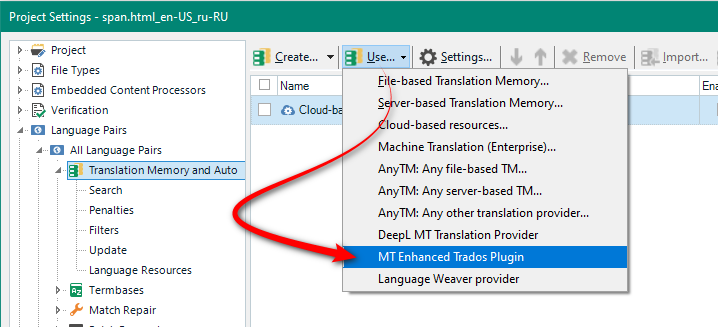
If it doesn't then it has not installed and I'd question how you installed it, or how you thought you installed it? So is it in here:
c:\Users\[USERNAME]\AppData\Roaming\SDL\SDL Trados Studio\16\Plugins\Packages\MT Enhanced Plugin for Trados Studio.sdlplugin
And also here?:
c:\Users\[USERNAME]\AppData\Roaming\SDL\SDL Trados Studio\16\Plugins\Unpacked\MT Enhanced Plugin for Trados Studio\
Paul Filkin | RWS Group
________________________
Design your own training!
You've done the courses and still need to go a little further, or still not clear?
Tell us what you need in our Community Solutions Hub

I now realize it was MT Enhanced Plugin I needed. I install it and restart Studio but it doesn't appear in "Installed plug-ins".
This may be because we are still suffering with an unresolved problem from the weekend that prevents users from downloading apps from the appstore. When you install it the integrated appstore probably won't be able to fetch the details and display it correctly.
The real test will be can you use it? So does it appear in your list of TM Providers when you try to add it to your project?
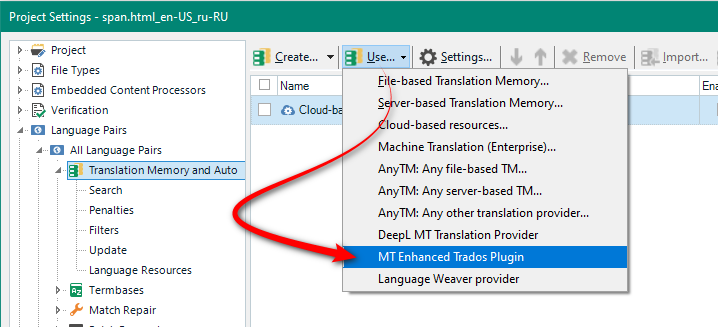
If it doesn't then it has not installed and I'd question how you installed it, or how you thought you installed it? So is it in here:
c:\Users\[USERNAME]\AppData\Roaming\SDL\SDL Trados Studio\16\Plugins\Packages\MT Enhanced Plugin for Trados Studio.sdlplugin
And also here?:
c:\Users\[USERNAME]\AppData\Roaming\SDL\SDL Trados Studio\16\Plugins\Unpacked\MT Enhanced Plugin for Trados Studio\
Paul Filkin | RWS Group
________________________
Design your own training!
You've done the courses and still need to go a little further, or still not clear?
Tell us what you need in our Community Solutions Hub

There's your answer then, you have not installed it. What did you do to make you think this was installed?
Paul Filkin | RWS Group
________________________
Design your own training!
You've done the courses and still need to go a little further, or still not clear?
Tell us what you need in our Community Solutions Hub

I got a message saying I should reboot my computer. Now when I try to download the file from the app store, I get this message:
I am signed into my SDL account. I don't Know if I have to do anything else.

Still getting the message "Download failed" message when I try to download MT Enhanced Plugin from the Appstore (see image in message I sent 15 hours ago).

There has been a service outage over the weekend and out IT teams are still working to resolve the problem. The outage affects all operations relating to accessing your account, or being able to sign in and download apps.
The latest update is that the teams believe they have identified the issue and are now currently working on a fix. Further communications will be issued regarding timelines for resolution.
Paul Filkin | RWS Group
________________________
Design your own training!
You've done the courses and still need to go a little further, or still not clear?
Tell us what you need in our Community Solutions Hub
