This is what I get trying to start Word as spellchecker:
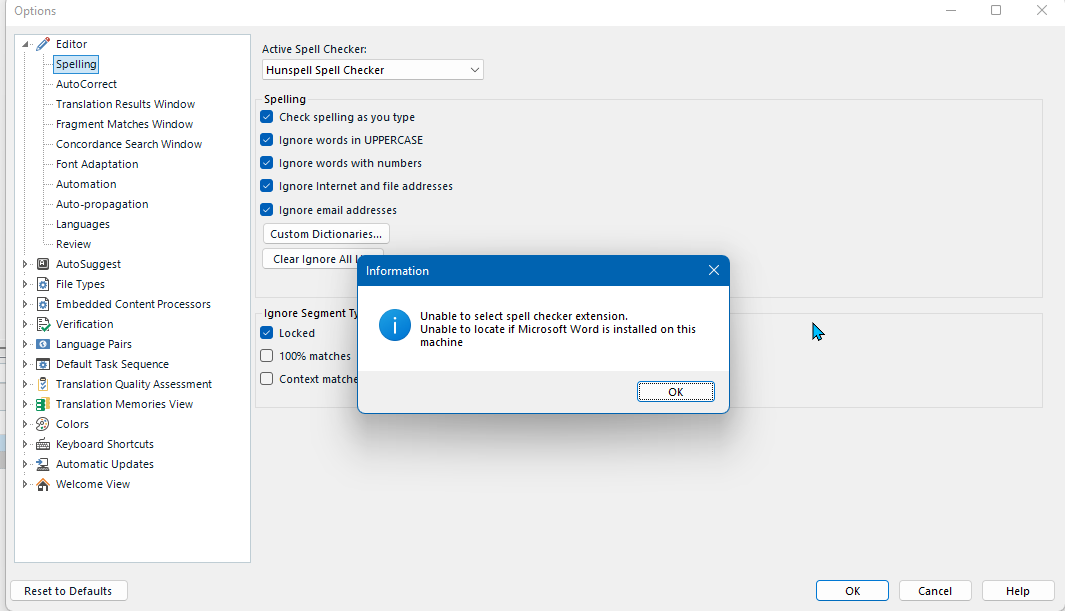
In the background this Office message appears:
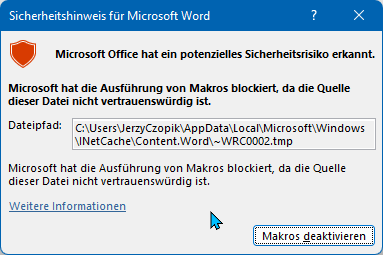
How shall I proceed to get MS Word as spellchecker working? Hunspell is no option, it does not even know the very common German word for contractor "Auftragnehmer". Word has been working properly for years...
Generated Image Alt-Text
[edited by: Trados AI at 7:08 AM (GMT 0) on 29 Feb 2024]

_________________________________________________________
When asking for help here, please be as accurate as possible. Please always remember to give the exact version of product used and all possible error messages received. The better you describe your problem, the better help you will get.
Want to learn more about Trados Studio? Visit the Community Hub. Have a good idea to make Trados Studio better? Publish it here.

 Translate
Translate



