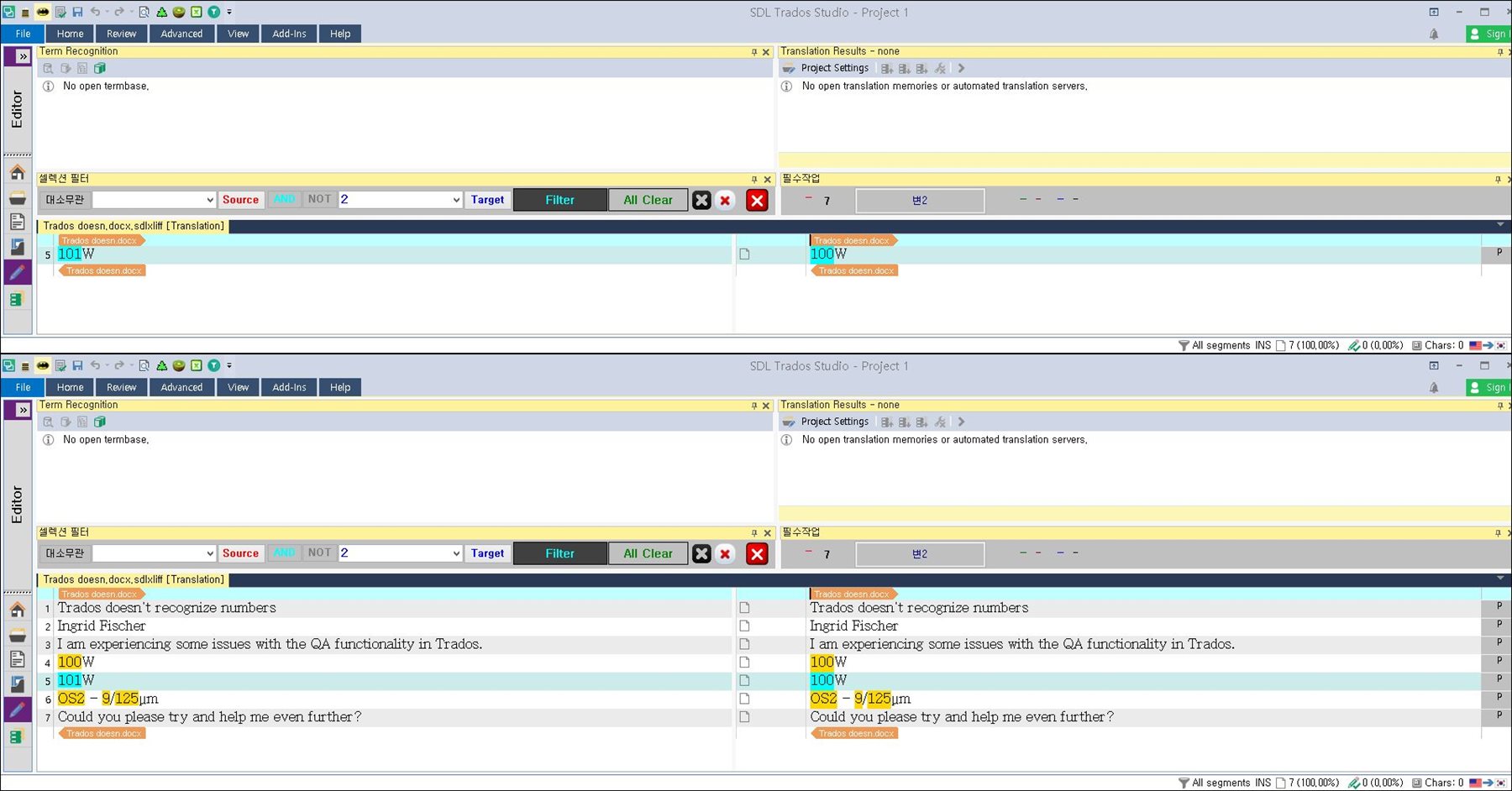Hi,
I am experiencing some issues with the QA functionality in Trados.
I have a technical project with roughly 50.000 words. There are lots and lots of numbers and formula. One of the specifications was to add an unbreakable space between any value and its unit.
Ex. 100W => 100 W
Unfortunately, Trados identifies each iteration as an error, as the numbers are presented differently.
Can you help me explain the system that these numbers are OK? I’m not looking forward to “ignoring” more than 5.000 errors :/
Ingrid


 Translate
Translate