I have recently upgraded from Studio 2019 to Studio 2022 and there is no Browse button in the Create Return Package window to chose the saving path for the return package. I cannot find an option to change the default path. Thank you for any help

I have recently upgraded from Studio 2019 to Studio 2022 and there is no Browse button in the Create Return Package window to chose the saving path for the return package. I cannot find an option to change the default path. Thank you for any help

I have the exact same problem with WorldServer packages - the plug-in has a bug and should be fixed. All of the return files from this plug-in end up in the default Projects directory under Studio 2022.
I need not remind RWS that simply throwing packages into folders the user has not specified is potentially breaching the user's data protection requirements, since the user may have set up a secure disk for working with Trados and Trados is now just dumping these files into a sub-folder of the user's default Windows "Documents" directory.
The support for WorldServer packages continues to be dire. I do wish my clients would stop using it.

I have the exact same problem with WorldServer packages - the plug-in has a bug and should be fixed. All of the return files from this plug-in end up in the default Projects directory under Studio 2022.
I need not remind RWS that simply throwing packages into folders the user has not specified is potentially breaching the user's data protection requirements, since the user may have set up a secure disk for working with Trados and Trados is now just dumping these files into a sub-folder of the user's default Windows "Documents" directory.
The support for WorldServer packages continues to be dire. I do wish my clients would stop using it.

When working with WorldServer packages and Studio WorldServer projects, the correct way to create Return packages is to select "Create WorldServer Return Package" (not "Create Return Package), either using the button or using the option when right-clicking on the WorldServer Project. When using the correct option, you will be able to browse and save your Return package in any directory.
Using "Create Return Package" was never the correct method for WorldServer projects. See also article gateway.sdl.com/.../communityknowledge
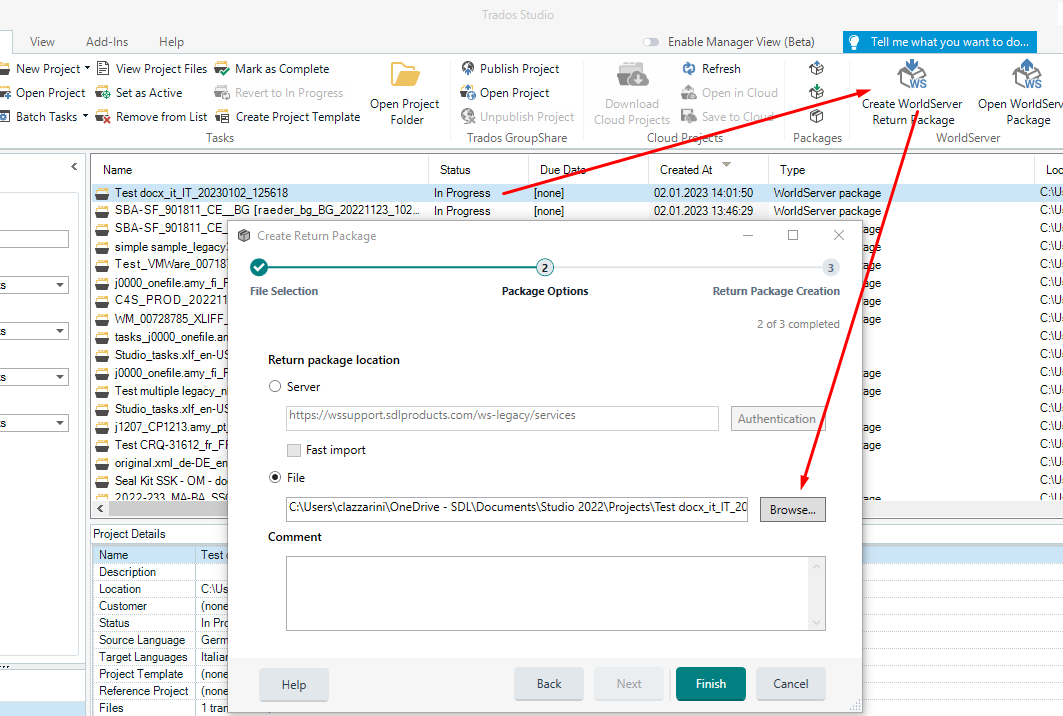

Fantastic, thank you Caterina!
Would be helpful if Studio actually didn't allow the user to do totally useless things but hey, at least that works
I hope Irene can mark your reply as the answer.

Thank you Caterina.
With the previous versions, I never had this problem, but I simply selected Create Return Package as with any other package.
Thanks a lot for your answer.
Irene

Hi Irene, until Version 2019, WSXZ packages could be opened using the "Open Package" option/button. There was also only one option to create Return packages of any kind (Studio or WorldServer) using the "Create Return Package" button or Option. Starting from Version 2021, as you might have noticed, it is longer possible to open a WSXZ package using "Open Package". You must use "Open WorldServer Package". Although Studio still does not "complain" when you create a WorldServer Return Package using "Create Return Package", the additional button and option "Create WorldServer Return Package" has been added specifically for WorldServer projects and should be used in all cases. I agree that Studio should grey out the "Create Return Package" option for WorldServer packages. It would be more clear. Have a nice day!

Glad you mentioned this, Caterina, because I got fooled when Studio 2022 let me double-click WorldServer packages to open them. This had stopped working in 2021 but does now work again in 2022. Greying-out the normal return package create option (also in the context menu!) would be a simple and elegant fix to this problem.
