I have to translate a large set of xliff files that are not being properly segmented. I have applied Paul Filkin's suggestion in this thread, ie. deleting the target elements' content using a text editor, and segmenting has improved a lot. However, I still would like to make Trados segment the content further when some specific tags appear in the source, eg. the <li> tag. Here's an example of a segment I'd like to segment further:
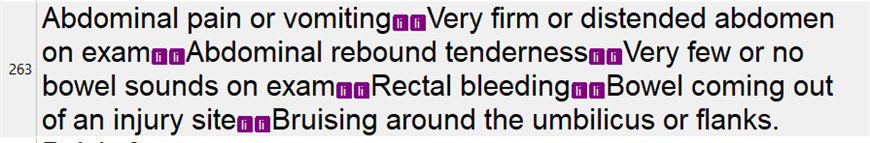
Is there any way this can be done?
Thanks in advance!
Generated Image Alt-Text
[edited by: Trados AI at 7:18 AM (GMT 0) on 29 Feb 2024]


 Translate
Translate
