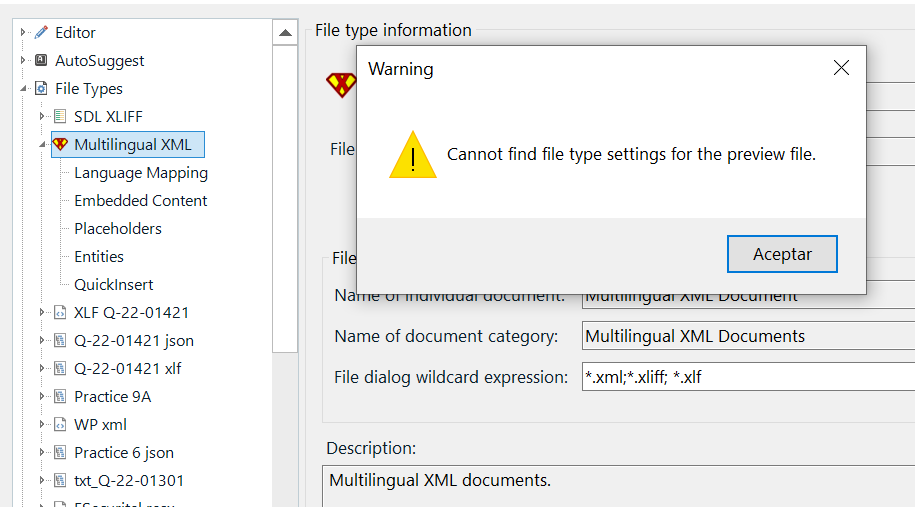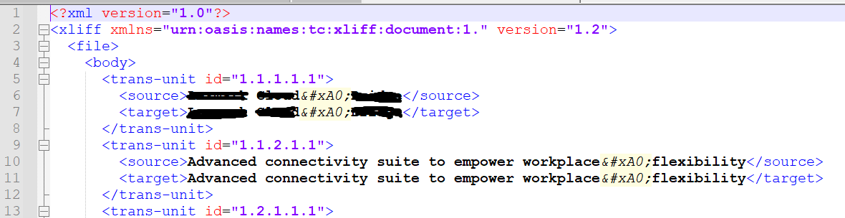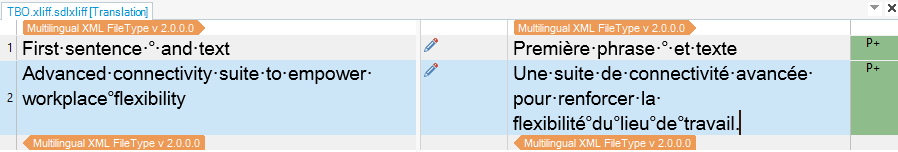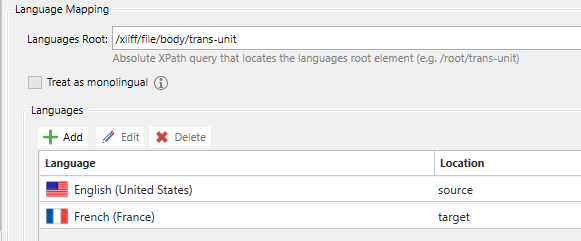Hello,
I need to process an xlf file in Trados Studio, but it has the <target> filled with the <source> content. Like this:
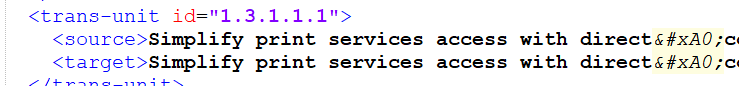
I created a new filetype, but no matter the settings, the source is duplicated in Trados, like this:
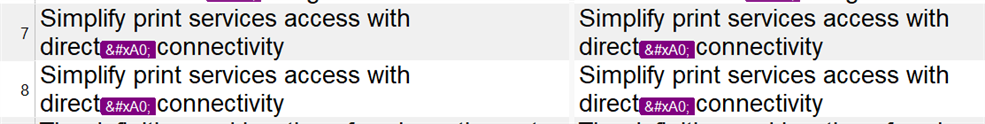
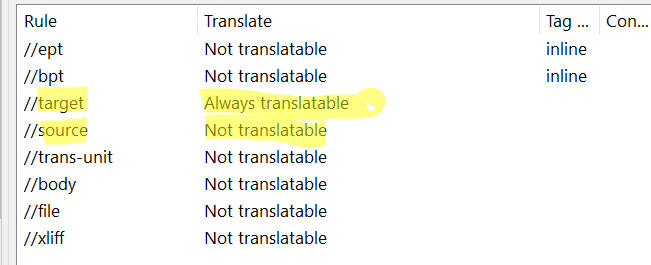
How can I do so that only the <target> lines are shown in Trados?
I have Trados 2021 SR1.
Thank you.
Generated Image Alt-Text
[edited by: Trados AI at 7:45 AM (GMT 0) on 29 Feb 2024]


 Translate
Translate