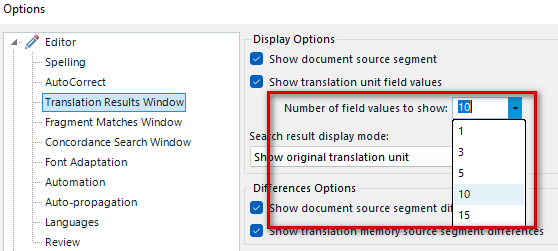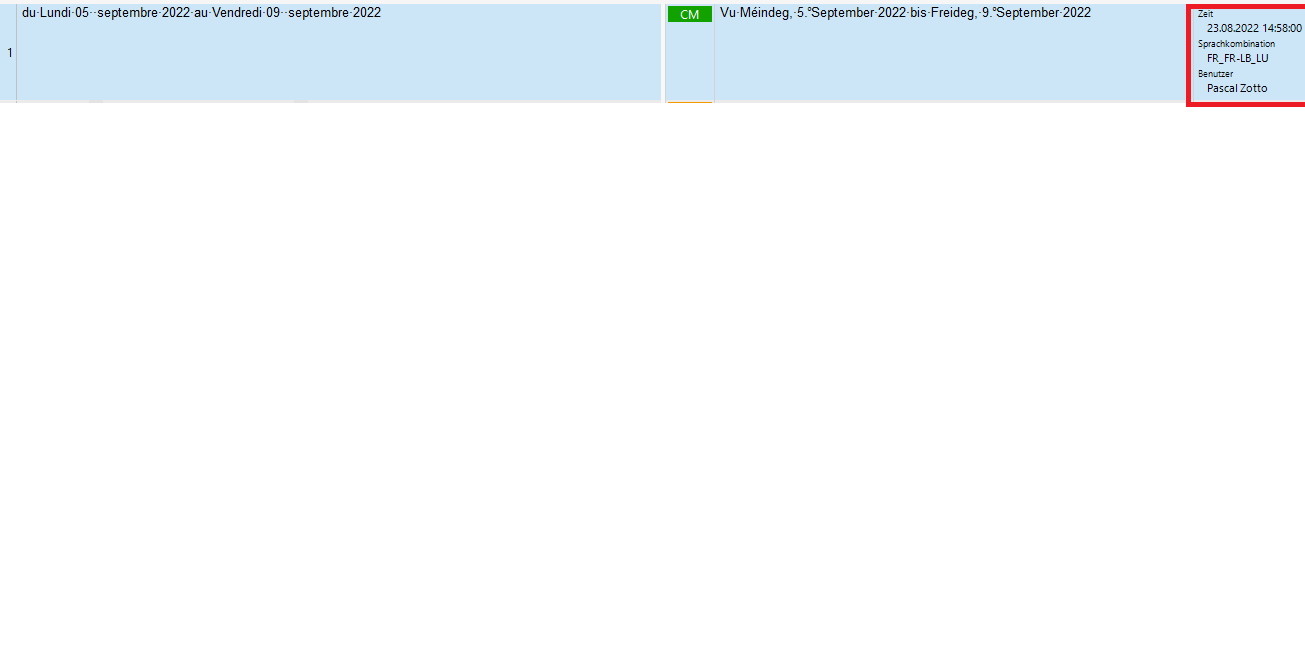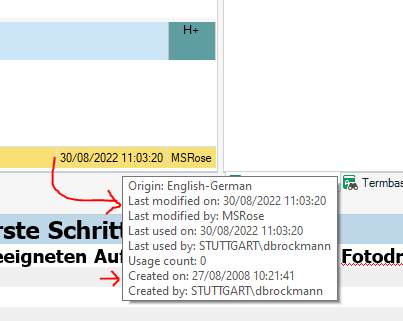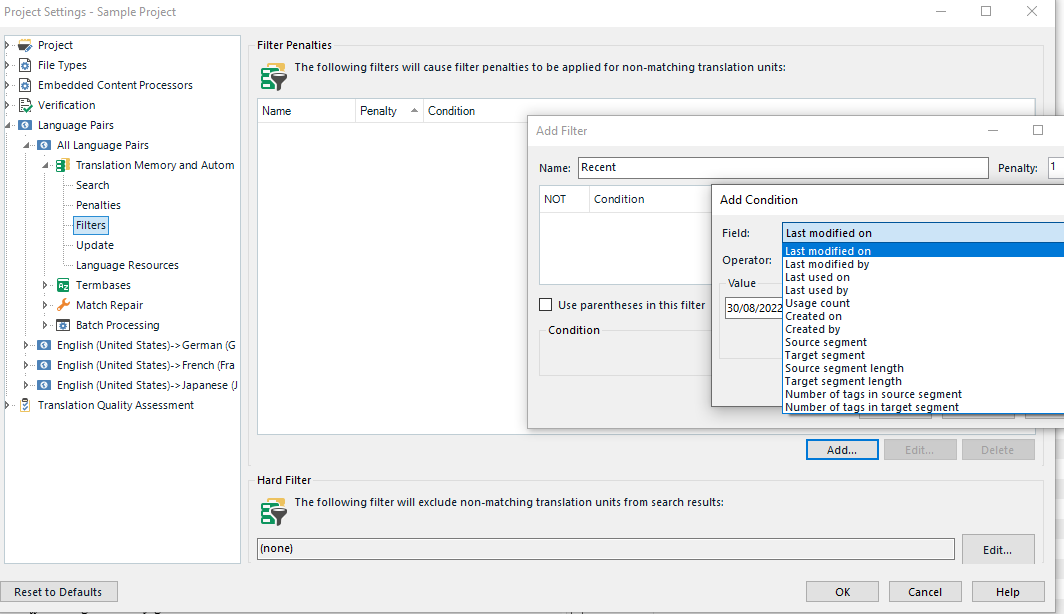Hi,
is it possible to set the update field for date to Today() and not having to select an explicit date from the date picker? With Today() it would then add the correct date of when the segment is added, namely the one of that very day. This would then also make these settings in Project templates easier as you would not have to change it manually every time.
In our TMs we need the date to be the date the segment was actually entered and it's not really user friendly to have to switch to the TM settings every day to change the date under update TM fields.
Best regards,
Pascal


 Translate
Translate