Hi Paul,
I would like to know how I can set up "LTR run" and "RTL run" in Trados. I have seen the video explaining how to do it in Word (www.youtube.com/watch, but I cannot get the same result in Trados.
Thank you

Hi Paul,
I would like to know how I can set up "LTR run" and "RTL run" in Trados. I have seen the video explaining how to do it in Word (www.youtube.com/watch, but I cannot get the same result in Trados.
Thank you

Word's rtl run and Studio handles bidirectionality in a similar but different way.
While rtl run may seem more convenient at first, if one is working with BiDi texts on at least a semi-regular basis, I strongly encourage learning to use the directionality control characters. This gives a more complete control over the directionality of any text.
I also suggest using a text expansion/replacement tool (such as PhraseExpress, Text Expander, Espenso, Lintalist, BeefText, or a simple AHL script) to replace a specific string with a control character. For example: typing ;rtl will be replaced with the RTL control character. Better yet, associate the control character (in most cases, you only need two: rtl and ltr) to a keyboard shortcut. This has the benefit of working globally, i.e. in unsupported Studio file types, as well as outside of Studio.
In the example you've asked about, you should type the text in Arabic in the following order:
10 -> [Space/non-breaking space] -> [RTL control character] -> X -> [RTL control character] -> [Space/non-breaking space] -> 7 -> [Space/non-breaking space] -> [RTL control character] -> X -> [RTL control character] -> [Space/non-breaking space] -> 91 -> [Space/non-breaking space] -> cm.
Very briefly: Latin characters have an intrinsic LTR directionality. Hebrew/Arabic/some other characters have an intrinsic RTL directionality. Numbers and punctuation marks have neutral directionality, which means they don't affect directionality.
The problem in your case is that the text field has an RTL directionality but X is a Latin character with a LTR directionality. Because number have neutral directionality, they simply inherent the directionality of anything that came before them (this could be more tricky in some cases where they inherit the directionality from the overarching paragraph, but when working in Studio and most other text fields you will likely run into you can safely treat numbers as inheriting the directionality of the printed character than came immediately before them), in this case X which has a left-to-right directionality, and this breaks the correct flow the sentence from that point forward. To rectify this, one has to place an RTL control character after the X character (and I recommend adding one before the X as well because there are some quirks in how some programs might interpret the control characters, so this more of a safety measure) to restore the correct directionality.

Thank you for your comprehensive answer.
Following your instructions the result comes out like this. is that right?
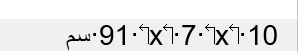

I assumed that Arabic is similar to Hebrew in that the numbers go from right to left in order, and then come the units of measurement.
What you've posted is the correct result following my instructions. However, if this is not how you need the text to look, could you please refer me to the correct order and I'll adjust my instructions accordingly.

I assumed that Arabic is similar to Hebrew in that the numbers go from right to left in order, and then come the units of measurement.
What you've posted is the correct result following my instructions. However, if this is not how you need the text to look, could you please refer me to the correct order and I'll adjust my instructions accordingly.

Please excuse my ignorance, but when you type this string, say in Word, do you start by typing سم and then the numbers?
If indeed so, it is even simpler than what I initially assumed. All you have to do is start the sentence by typing سم as usual -> [Space/non-breaking space] -> [Left to Right mark] and continue typing/pasting the dimensions.
It should look like this in Studio:

And the result after exporting the translation looks like this:
Plain text:
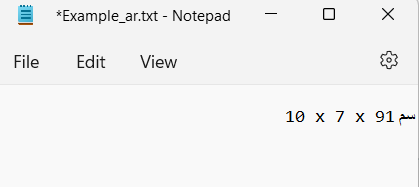
and in Word:
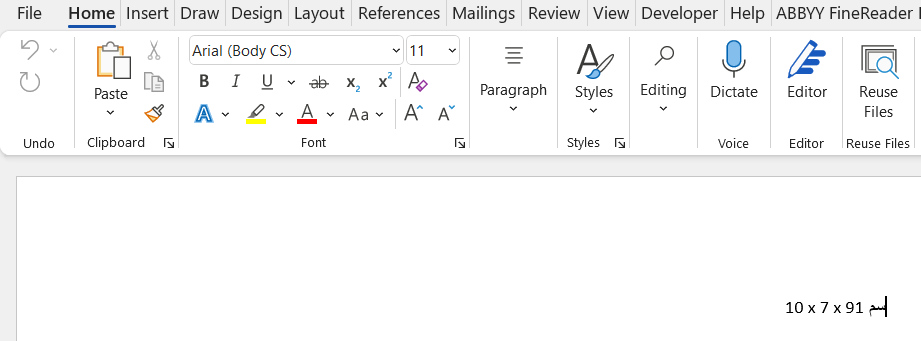

I think that when there are numbers and measurements within the RTL text, then we should follow the logic of numbers and mathematics and report them from left to right. For example '-5° C ÷ +10° C' or 'Fax: +1 12 3664567'. (please see screenshot below).
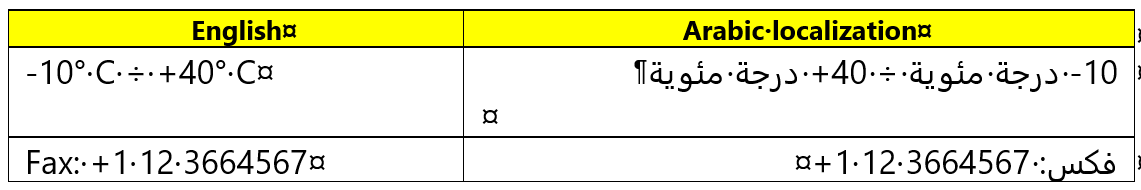

mohamed anwar Sarah Forget Qais Salem Sameh Elsharkawy aazzoma khateeb Ely Ahmed Salem
Hi, I'd be interested to get some additional opinions on the expected behaviour of numbers and measurements from as many Arabic translators as possible... so just tagging a few I know who are fairly active in here. We clearly need to do something to make sure this is correct in all aspects and I'm unsure whether there is one way only to handle these things in Arabic, or if it's acceptable to do things in multiple ways and what these are.
Looking forward to your feedback.
Paul Filkin | RWS
Design your own training!
You've done the courses and still need to go a little further, or still not clear?
Tell us what you need in our Community Solutions Hub

I can't speak for Arabic, but in Hebrew math operations and numbers are indeed written from left to right. The Unicode BiDi algorithm accounts for this.
However, when it comes to physical dimensions, at least in Hebrew the numbers themselves are written from left to right but the order of the dimensions is written from right to left.
Units of measurements, if translated, are positioned to the right of the value. Ranges are also written from right to left. 10-40 in English would be 40-10 in Hebrew.
It's important to understand that the BiDi algorithm doesn't make any stylistic decisions. It parses everything based on the directionality weight of the characters and then one can make use of the directionality control characters to fix any directionality issues that arise from he specific structure of the text (e.g. units of measurements remain in English; the Latin character X is used to symbolize "by") because regardless of the grammar rules, reality is more complicated and some people in certain fields have different preferences or needs for writing values, units of measurements. There's no one-size fits all solution but the control characters can be used to fix virtually everything by placing them strategically in the right places. You can think of them as an invisible RTL or LTR character. If typing an RTL/LTR character in a certain position fixes the directionality issue, then adding the appropriate control character in the exact same place will have the same outcome.
You are welcome to ask here about sentences you struggle to get in the correct order and I'll be happy to try and help.
