Hi everyone!
I use Trados Studio 2021 Freelance and always start in the Welcome window to open the "sdlppx" files from my clients.
But since this morning this is no longer possible. I always get an error message saying "Access to path C\users\info\documents\... is denied.
Does somebody know how to fix this?
The path mentioned is NOT the path where the sdlppx file is located (and also not the path where Trados normally saves project files.)
I already updated to the newest version possible (SR2 - 16.2.12.9338) but it didn't help...
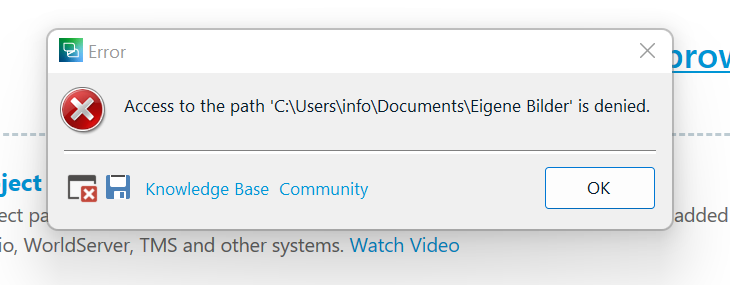
Generated Image Alt-Text
[edited by: Trados AI at 7:55 AM (GMT 0) on 29 Feb 2024]


 Translate
Translate


