1. Original file, with some formatting:
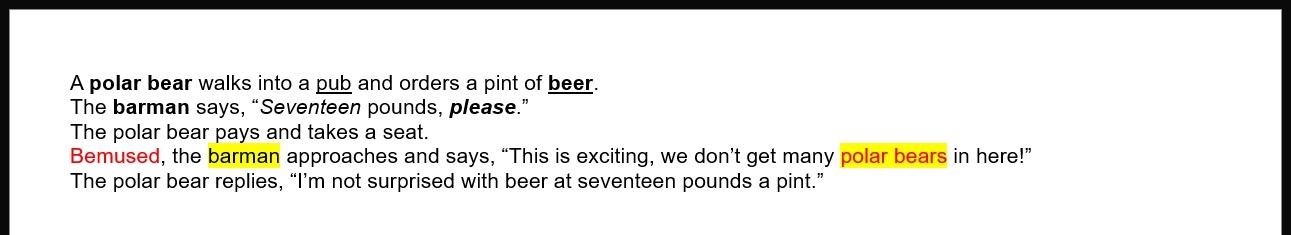
2. Traslator stupid, does not care about formatting at all:
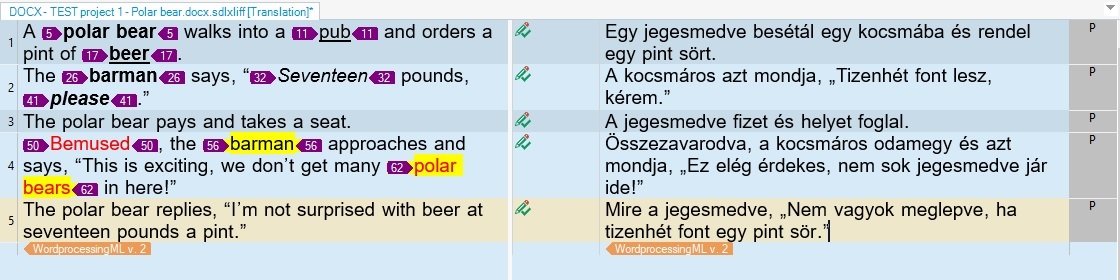
3. Reviewer #1 does have TRADOS, review done, tracked changes visible:
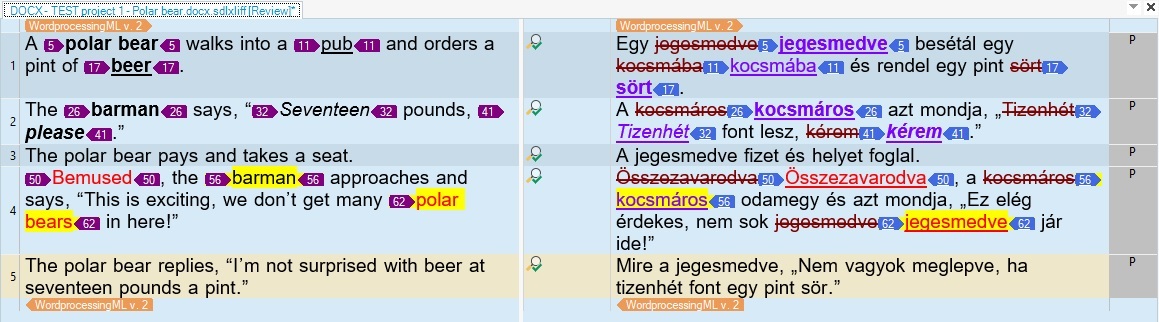
4. Translator opens again, displays both MARKUPS and TAGS – looks good:
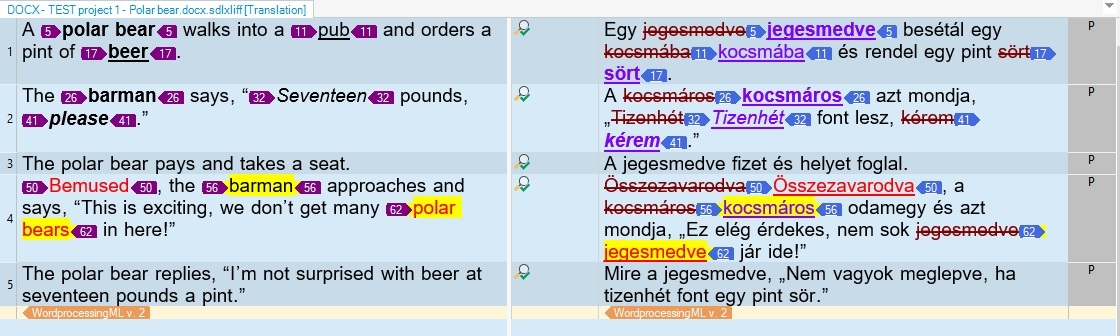
5. Translator hides TAGS – still looks good:
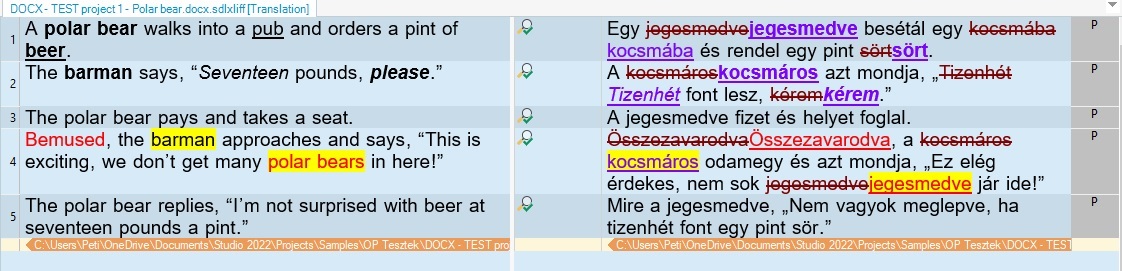
6. Translator hides both MARKUPS and TAGS – still looks good:
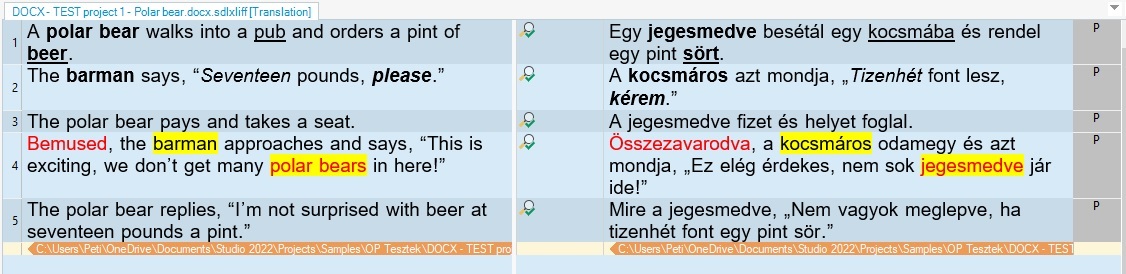
7. Translator REJECTS all changes:
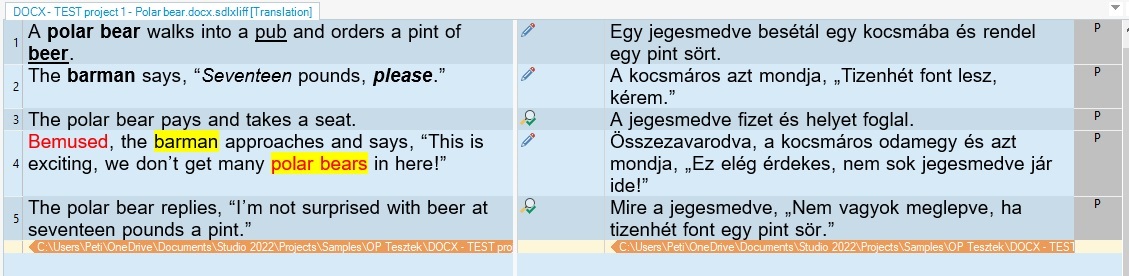
8. Translator sends it to Reviewer #2, who only has Microsoft Word, so „Export files” batch task > „Target version”.
Reviewer #2 tracks changes in MS Word (...theoretically they should not even know about the formattings in the SOURCE file but this is just a test):
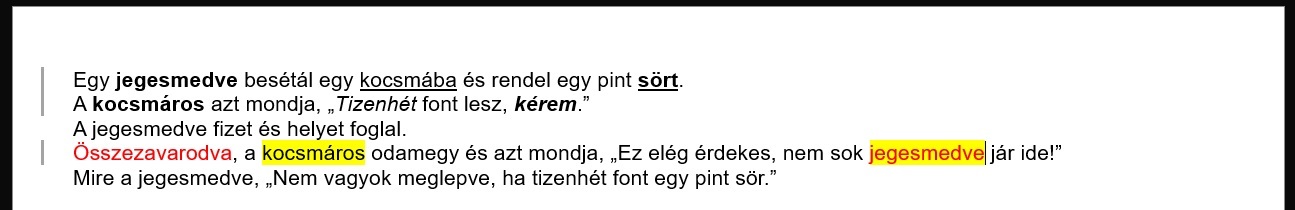
9. Translator imports with RETROFIT, Tolerant:
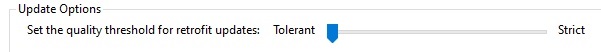
After retrofit:
10. No Markup – looks weird – should the translator understand those long codes?:
Nota bene: This did not happen when opening the review result of Reviewer #1, who works in TRADOS!
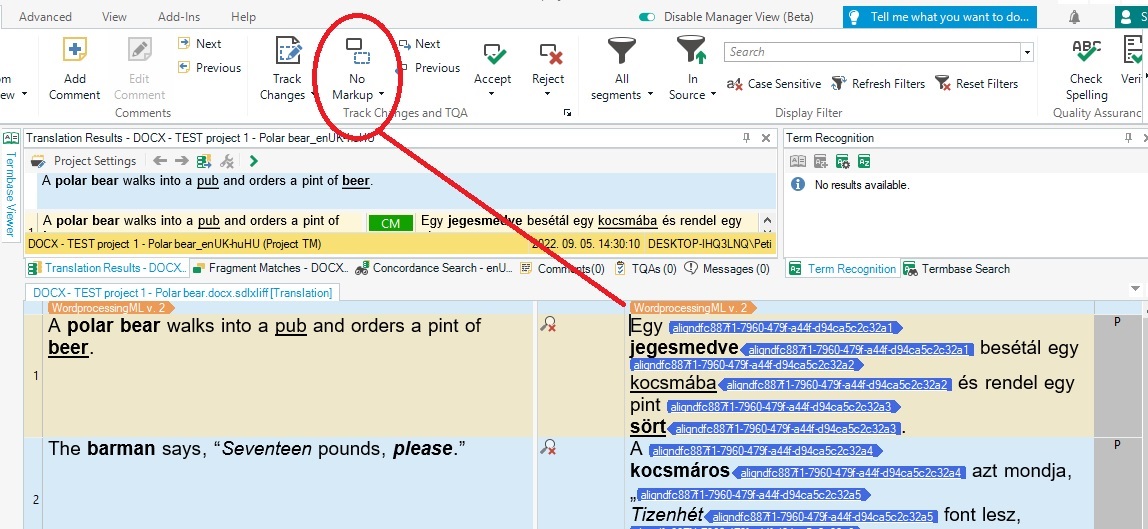
11. Show Markup – same weird looks:
Nota bene: This did not happen when opening the review result of Reviewer #1, who works in TRADOS!
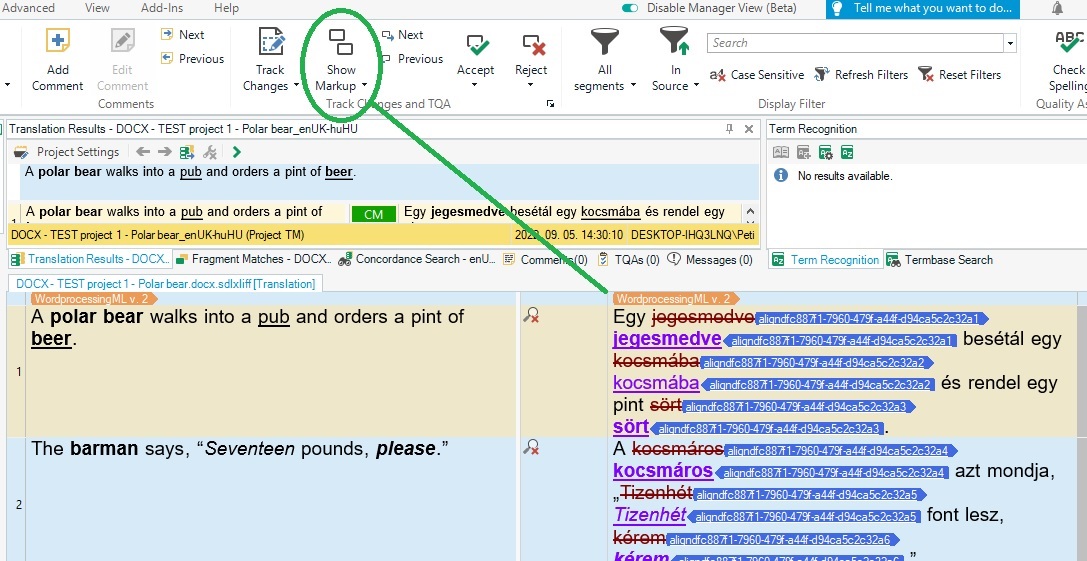
Let’s go to View tab:
12. Full tag text – looks good:
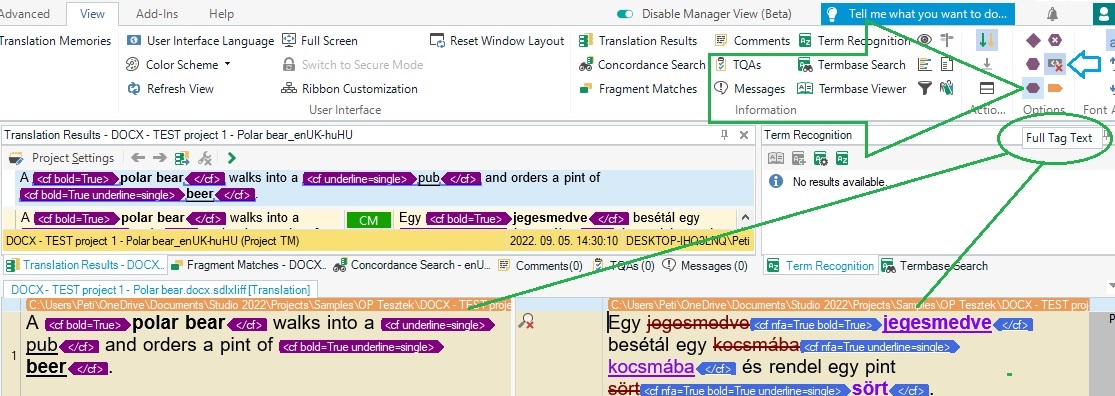
13. Partial tag text – looks good:
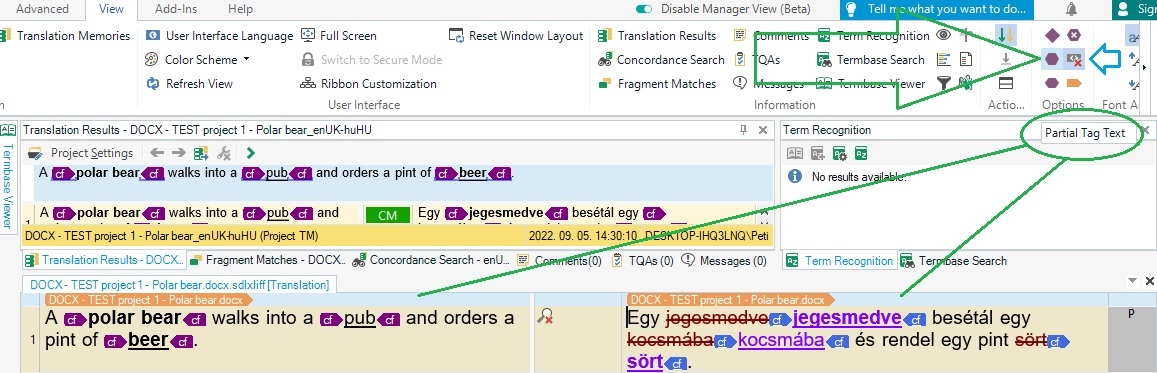
14. No tag text – looks good:
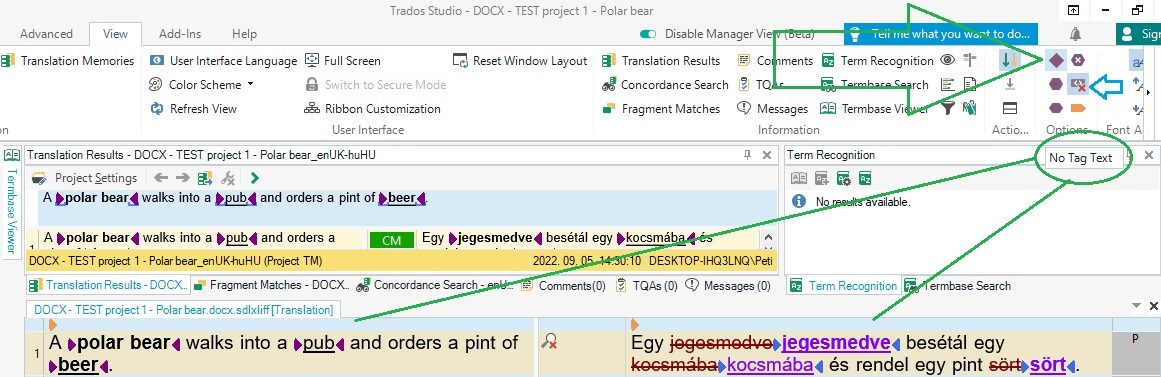
15. Tag ID – looks weird – should the translator understand those long codes?:
Nota bene: This did not happen when opening the review result of Reviewer #1, who works in TRADOS!
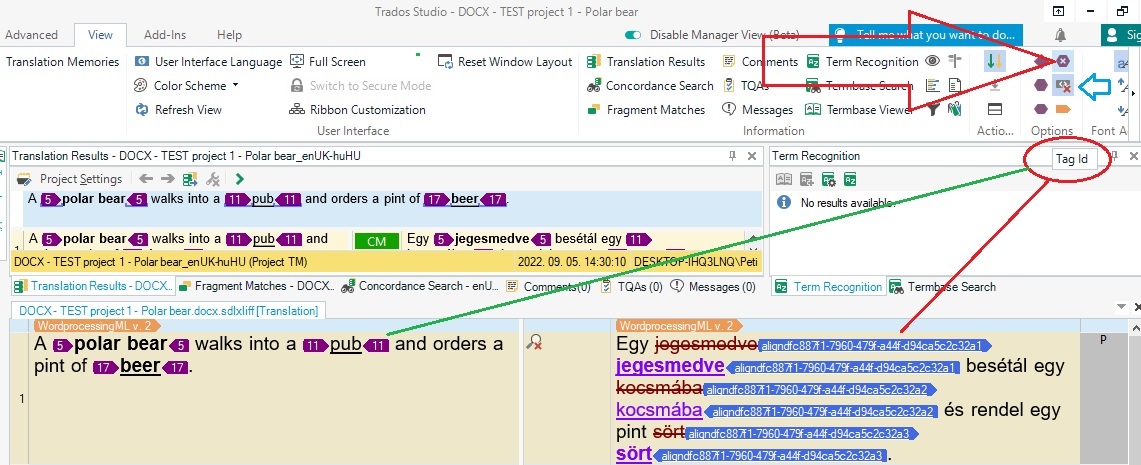
***
So, are 10, 11 and 15
- some BUG that you can fix,
or - some designed stuff that I don't understand but you now explain to me?


 Translate
Translate

