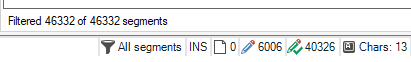Hi,
When I try to select all segments in the Editor only the first X segments are being selected.
The usual scenario is that I filter some segments using the Advanced Display Filter, so that I can select them all and then lock them. However, the same thing happens when I'm not using any filters. Today, for example, in a file that has approx. 36k segments only the first 8064 segments were selected.
Independently of whether I click on the square in the corner above the first segment or I use the shortcut, not all segments are being selected.
I've noticed this behaviour especially when working with bigger files, especially Excel and Power Point files, and I have a feeling that the number of selected segments is random i.e. I couldn't see any consistency in how many segments are selected each time.
Is this a bug? Any solutions?


 Translate
Translate