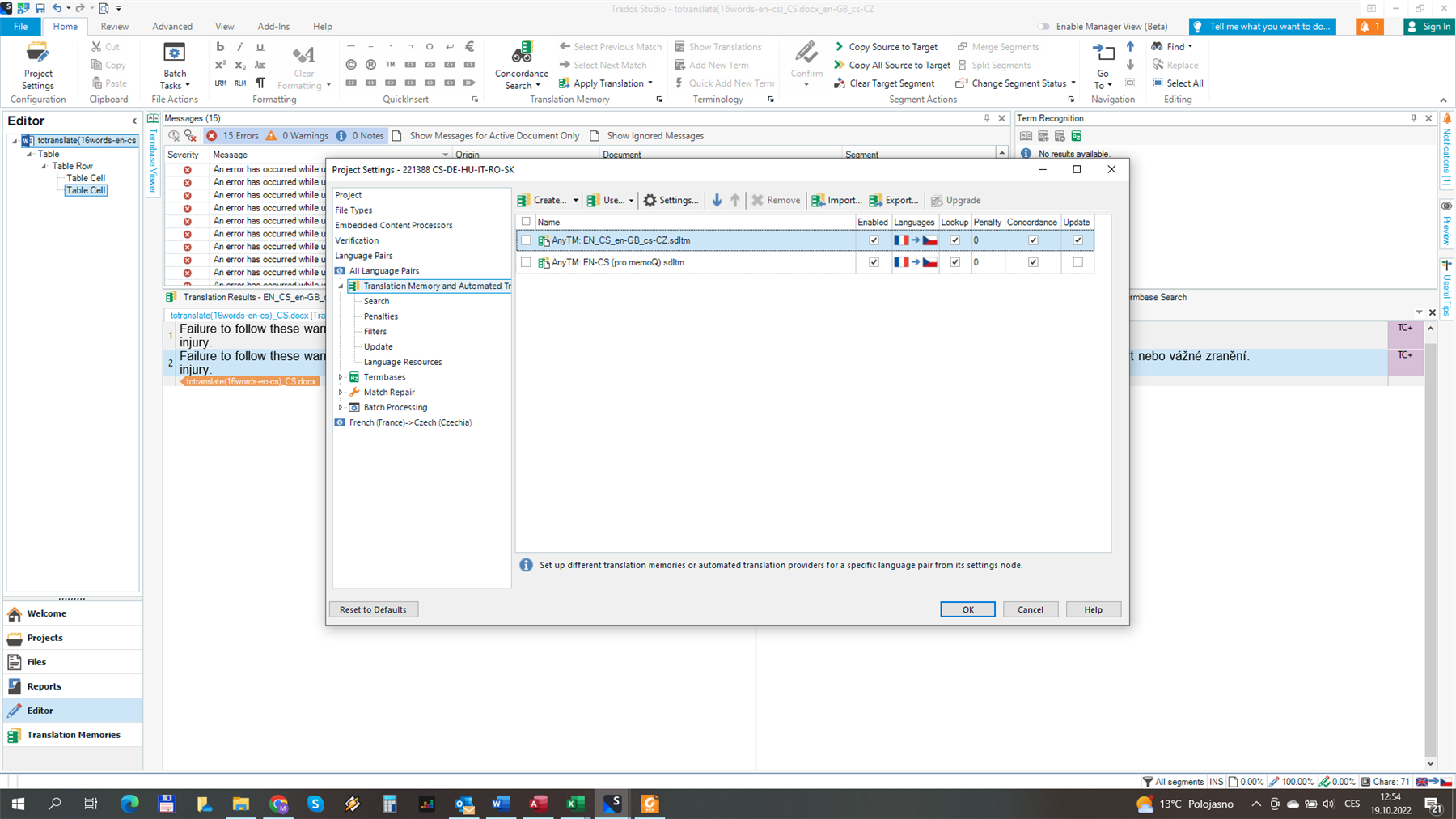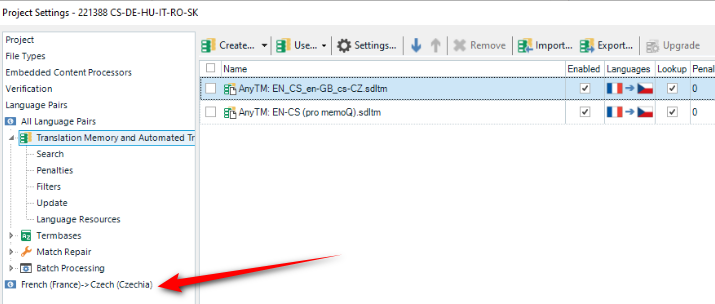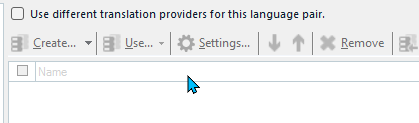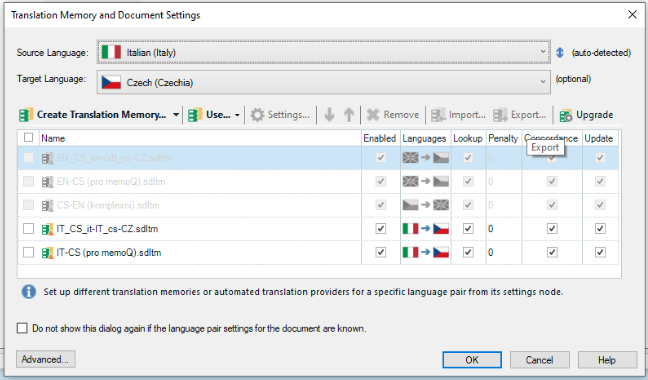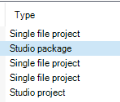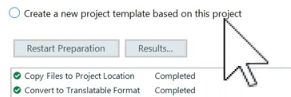Hello,
after I used a TM in a certain language combination, I wanted to use a TM in a different language combination TM, but I get: "The translation provider does not support any language pair in this project or project template" message.
What to do in order NOT to use Any TM option.
Thank you,
Milada


 Translate
Translate