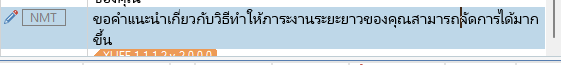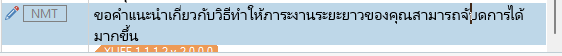This problem appears since my first upgrade to Trados Studio 2022. I've seen it addressed for Japanese, and looks like it has been solved for that language. But so far, I'm using the latest version of Studio 2022 and for Thai, it's still there - the cursor appears in the middle of a character, sometimes fluctuating between 1/4 and 3/4 part of the character. The longer the sentence, the most often it misbehaves. Well yes, it's so frustrating that I want it downgraded to the 2021 version where this problem didn't exist.

For my configuration, as you can see, I already have it set to "Show all tags but do not show formatting." There's not much difference whether this option is checked or not. I've also dabbled with Font Adaptation, but none of the options seem to solve this problem. My display resolution is 2560x1440 if that helps. Looks like the lower resolution produces less erratic behavior, but it's still right there for the Thai language.
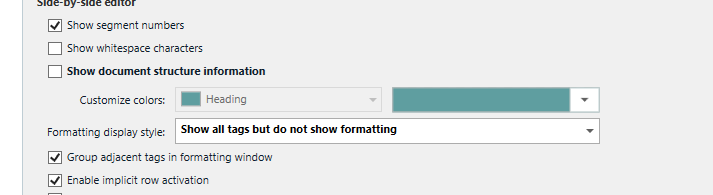
Generated Image Alt-Text
[edited by: Trados AI at 8:50 AM (GMT 0) on 29 Feb 2024]


 Translate
Translate