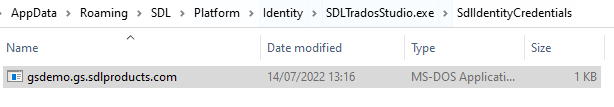Hello,
in the past, I have received a lot of GroupShare projects which I was able to open without any issues. Suddenly, I can't open them any more although the server is set up correctly. Might it be that the system was confused because I was running Trados 2021 and 2022 in parallel on one machine? I also might have clicked somewhere or acknowledged something which I shouldn't. I don't know.
I have also tried to return my license so I can reinstall the program, but unfortunately it wouldn't let me do so. I received error message both trying to retun my license online and offline. What I have done so far is I have removed Trados 2021 so that only Trados 2022 is left on the computer.
I tend to also uninstall this program and reinstall it, but I fear this won't work because I can't return my license.
Is anybody out there how could please help?
Thanks
Stefanie


 Translate
Translate