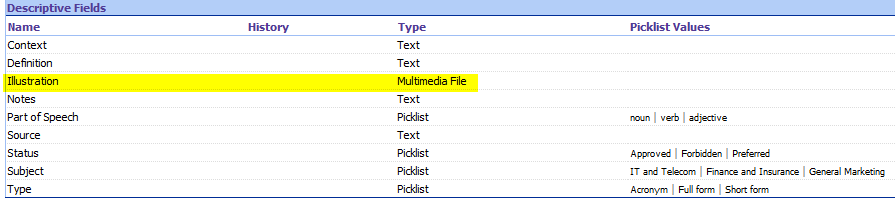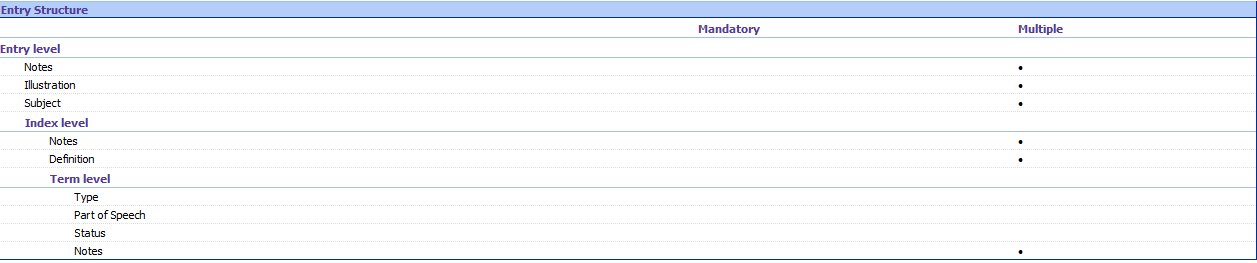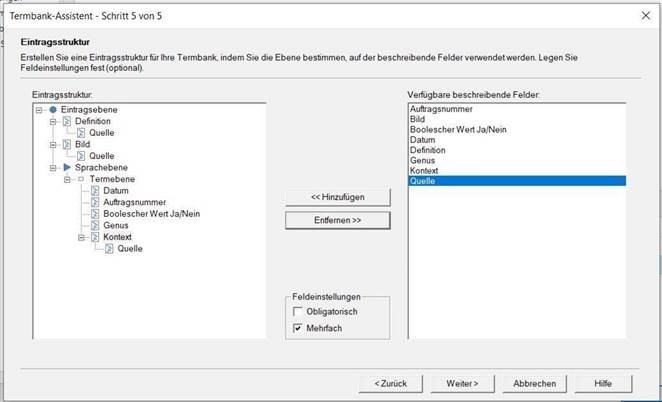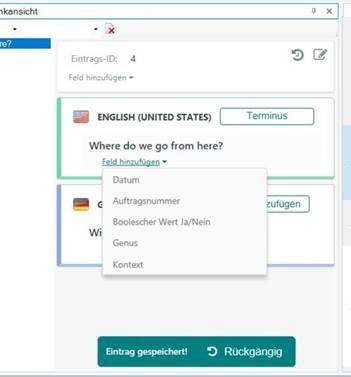Good evening,
I've added a termbase (Terminologiedatenbank) to my project. When I created the termbase I've added several descriptive fields.
Beschreibende Felder:
Bild
Definition
Quelle
Genus
Auftragsnummer
Boolescher Wert Ja/Nein
Datum
Kontext
How can I fill these later with pictures etc.?
I don't see anything like "add field" ("Feld hinzufügen"), and I also don't see it when I open the termbase in Multiterm.
Could you please help?
Kind regards,
GS


 Translate
Translate