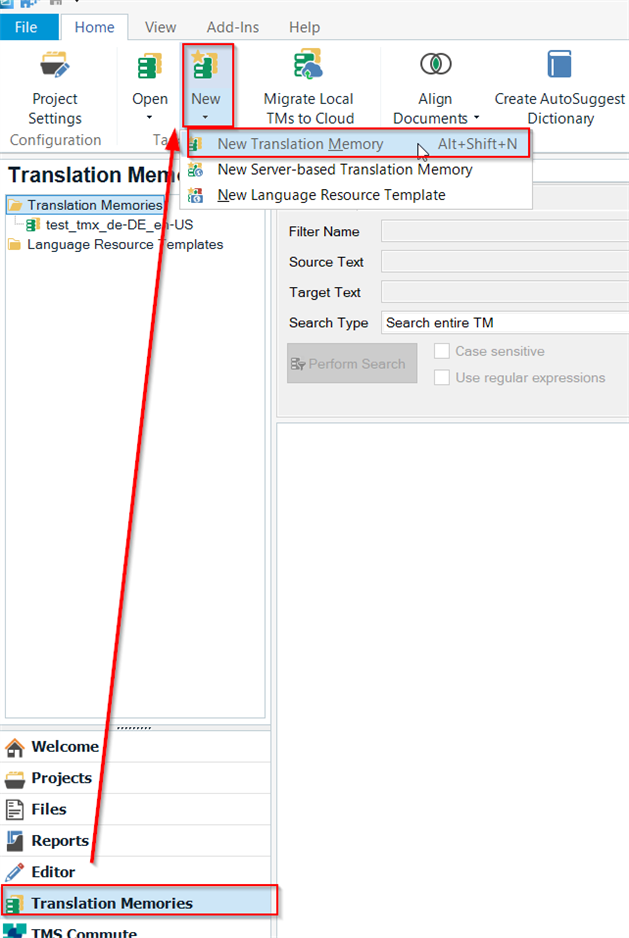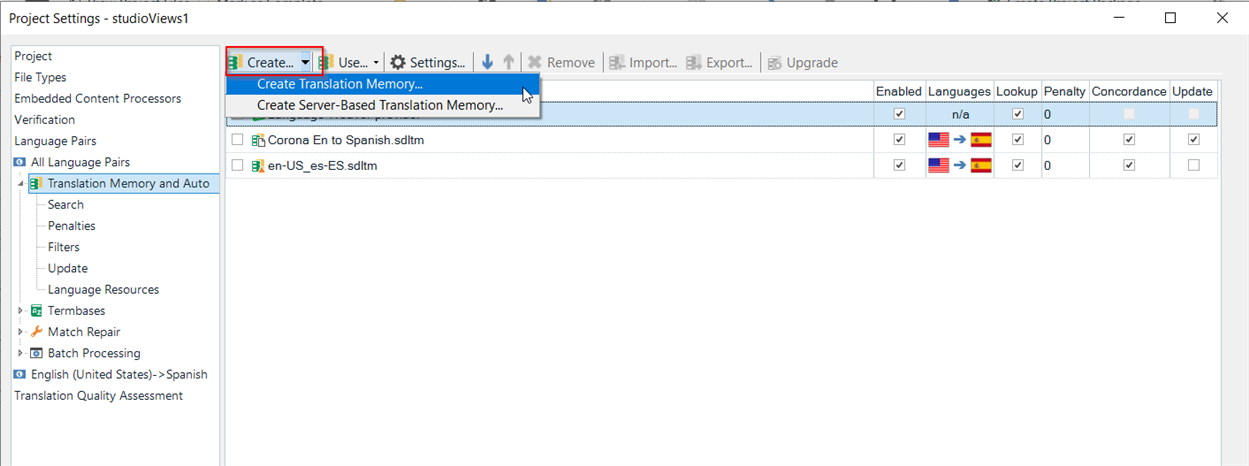I am trying to create a TM on Multi Term Desktop 2021 but getting the above error.
I have checked if there's an update, but there aren't any. Repaired programme both for Trados Studio and Multi Term.
I have restated my laptop but issue continues.
Can you help, please?
Generated Image Alt-Text
[edited by: Trados AI at 9:15 AM (GMT 0) on 29 Feb 2024]


 Translate
Translate