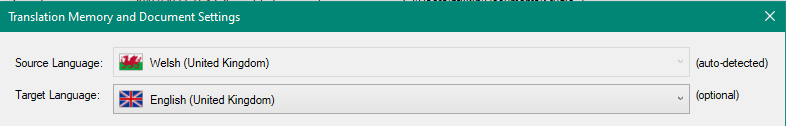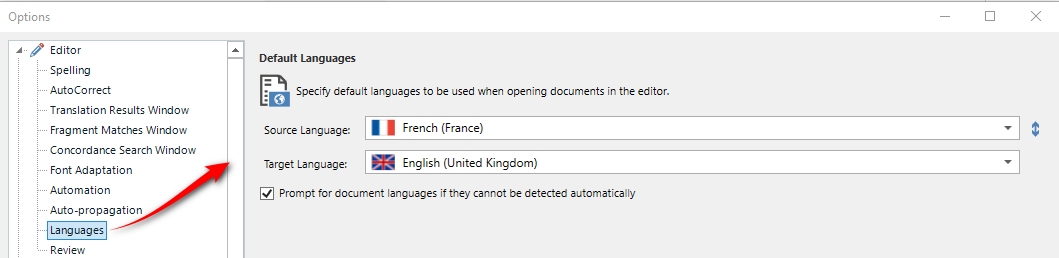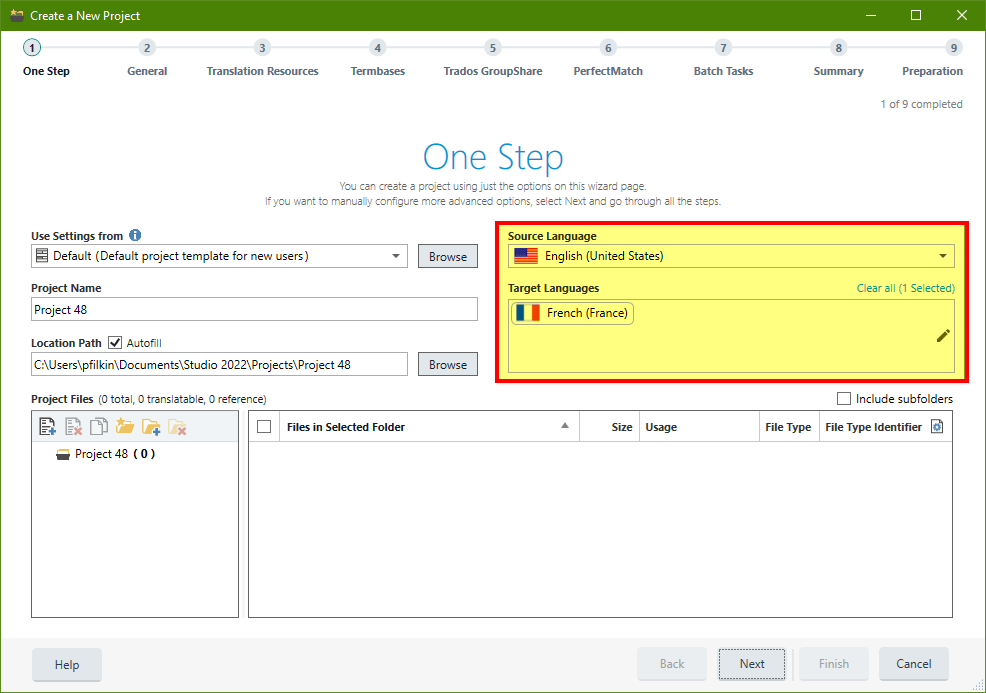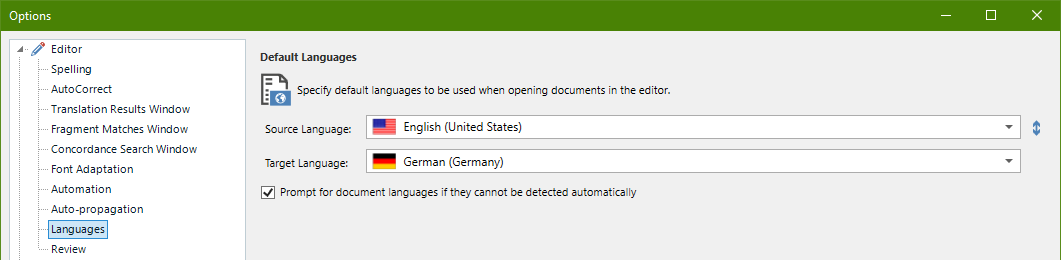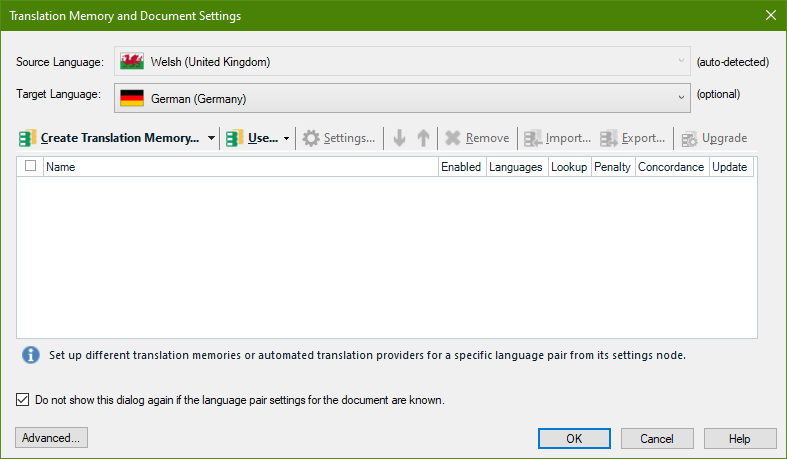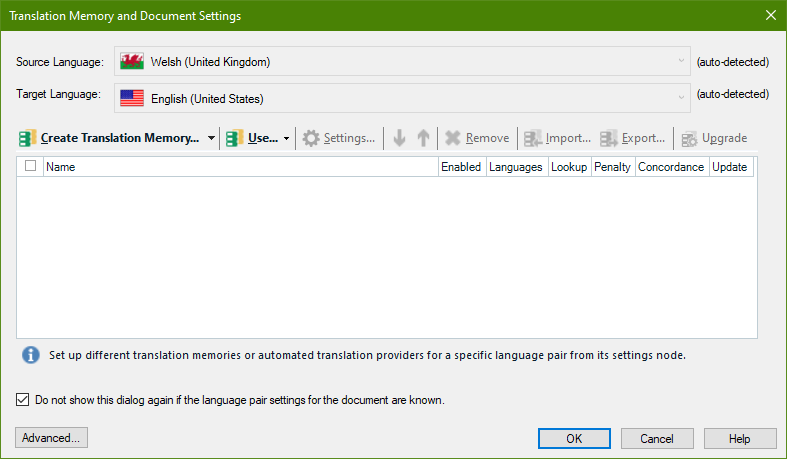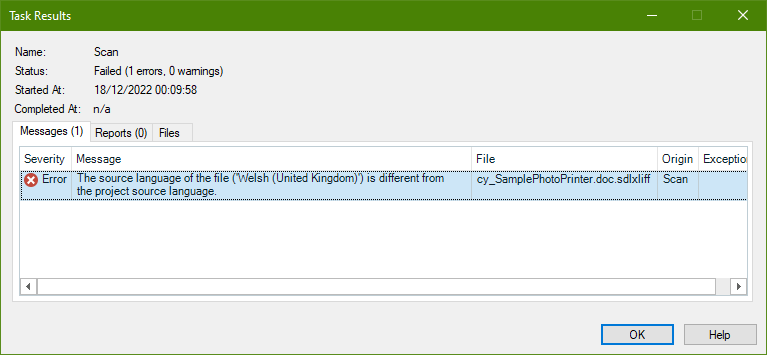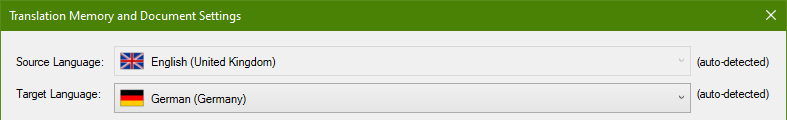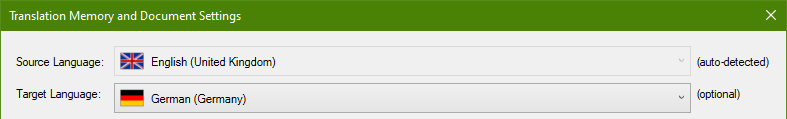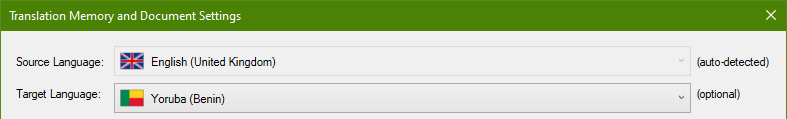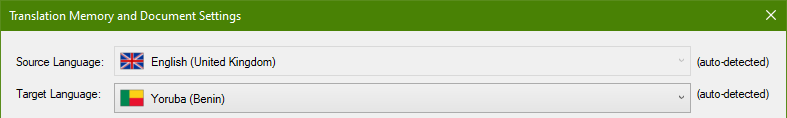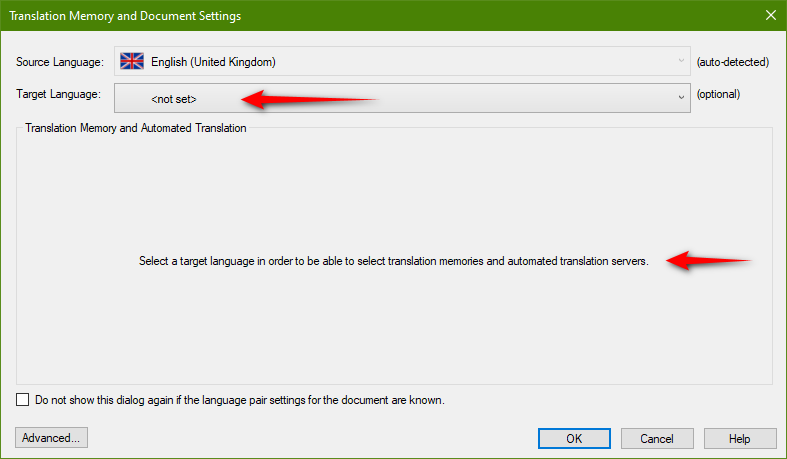From the Quick Start Guide "Translating and Reviewing Documents":
"you can create and save an *.sdlxliff file which contains source language segments only and then, from this, create further *.sdlxliff files which have a target language assigned to them".
My first question is: What does this really mean? Any project which is created without pre-translation will contain only source language segments, so that is nothing particular. But what does the second part of this sentence mean?
Second question: In the dialog which opens for Translate Single Document, it says "(optional)" next to the Target language field. I don't see anything "optional" about this. If I don't select a particular language here, what is suggested as default is what will be used. - Furthermore, the corresponding Help text has a note which says: "If you want to create an *.sdlxliff file that has no target language you can leave this box blank." How is this possible when it is never blank to begin with?
Third question, related to the second one: When I use this method, the first dialog always suggests the same language pair, namely English (United Stated) and German (Germany). This seems to be tied in some way to the demo project which comes with the Studio package. I have tried opening File > Options and selecting Editor > Languages, where I have deleted this particular pair. It does not matter: that pair will always pop up in this particular situation.
Fourth question, related to the third one and pertaining not only to Translate Single Document: In the corresponding Help text (on Language Pairs), I read: "Use the Language Pair settings to specify the language pairs for which you can define translation memory (TM), batch processing, termbase and AutoSuggest dictionary setting." But as far as I know, I can do that for any language pair that I want to use, regardless of what is in this list. So what use is really the Language Pair settings here?


 Translate
Translate